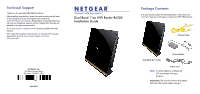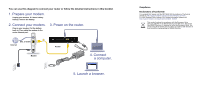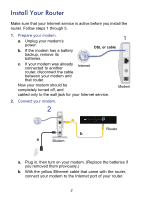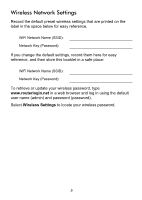Netgear R6300 R6300 Install Guide - Page 4
Install Your Router, 1. Prepare your modem., 2. Connect your modem., Now your modem should
 |
View all Netgear R6300 manuals
Add to My Manuals
Save this manual to your list of manuals |
Page 4 highlights
Install Your Router Make sure that your Internet service is active before you install the router. Follow steps 1 through 5. 1. Prepare your modem. a. Unplug your modem's power. b. If the modem has a battery backup, remove its batteries. 1 DSL or cable c. If your modem was already connected to another Internet router, disconnect the cable between your modem and that router. Now your modem should be completely turned off, and Modem cabled only to the wall jack for your Internet service. 2. Connect your modem. 2 b a Modem Router a. Plug in, then turn on your modem. (Replace the batteries if you removed them previously.) b. With the yellow Ethernet cable that came with the router, connect your modem to the Internet port of your router. 2
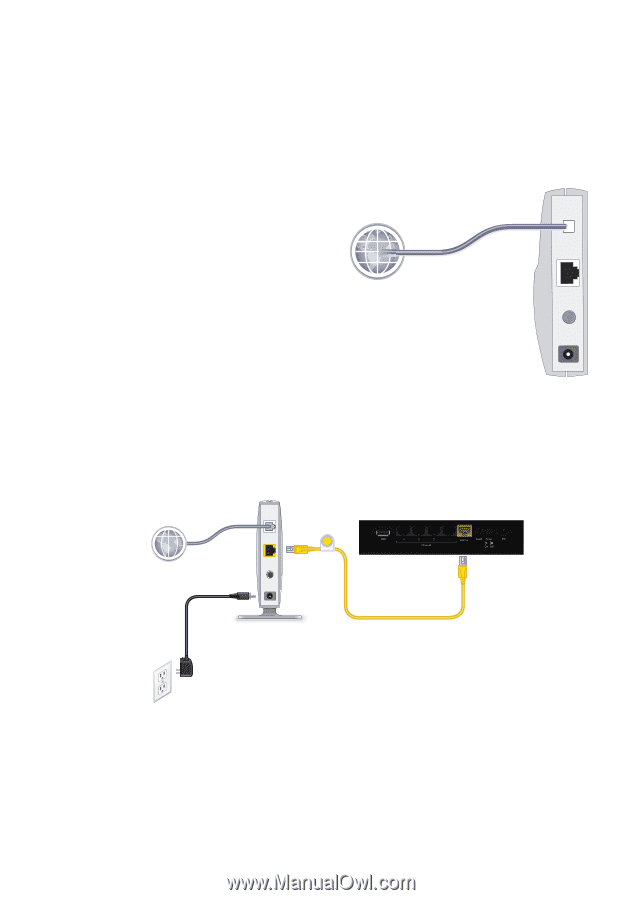
2
Install Your Router
Make sure that your Internet service is active before you install the
router. Follow steps 1 through 5.
1.
Prepare your modem.
a.
Unplug your modem’s
power.
b.
If the modem has a battery
backup, remove its
batteries.
c.
If your modem was already
connected to another
router, disconnect the cable
between your modem and
that router.
Now your modem should be
completely turned off, and
cabled only to the wall jack for your Internet service.
2.
Connect your modem.
a.
Plug in, then turn on your modem. (Replace the batteries if
you removed them previously.)
b.
With the yellow Ethernet cable that came with the router,
connect your modem to the Internet port of your router.
1
Internet
DSL or cable
Modem
2
a
b
Router
Modem