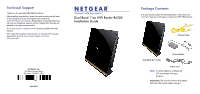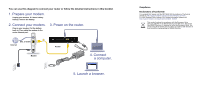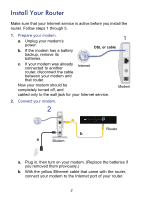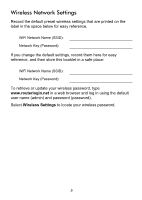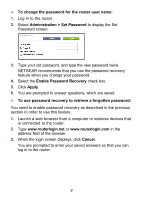Netgear R6300 R6300 Install Guide - Page 5
Power on the router., 4. Connect a computer.
 |
View all Netgear R6300 manuals
Add to My Manuals
Save this manual to your list of manuals |
Page 5 highlights
3. Power on the router. b On/Off a Router Modem 3 a. Connect the power adapter to the router and plug the power adapter into an outlet. b. Before going to Step 4, wait for the wireless LED on the front panel of the router to turn on. If none of the LEDs on the front panel are on, press the Power On/Off button on the rear panel of the router. 4. Connect a computer. Router 4 Computer Modem You can use an Ethernet cable (not included) or connect wirelessly. • Use the Ethernet cable to connect your computer to an Ethernet port on your router. • Or, connect wirelessly by using the preset wireless security settings located on the label on the bottom of the router. 3
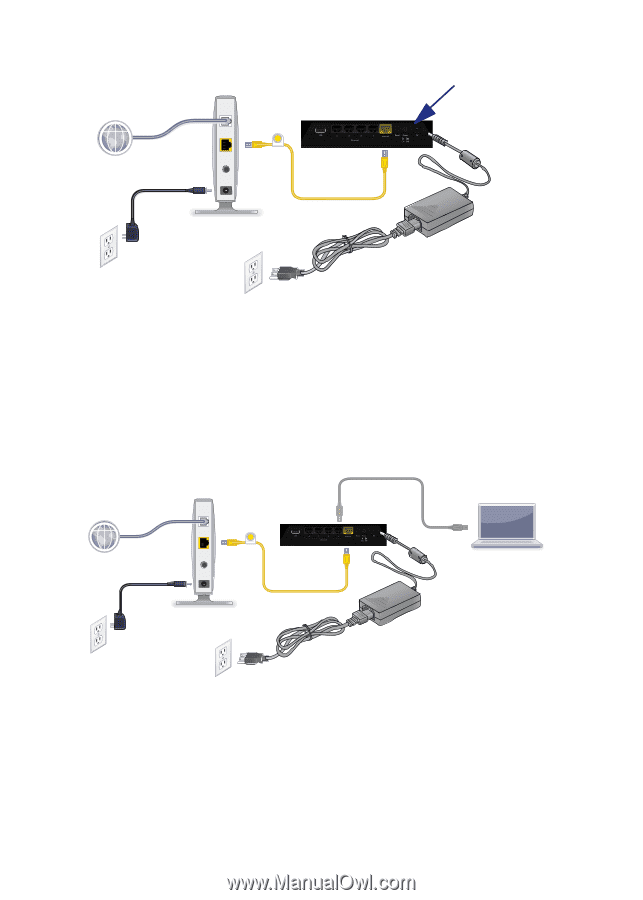
3
3.
Power on the router.
a.
Connect the power adapter to the router and plug the power
adapter into an outlet.
b.
Before going to Step 4, wait for the wireless LED on the front
panel of the router to turn on. If none of the LEDs on the
front panel are on, press the
Power On/Off
button on the
rear panel of the router.
4.
Connect a computer.
You can use an Ethernet cable (not included) or connect
wirelessly.
•
Use the Ethernet cable to connect your computer to an
Ethernet port on your router.
•
Or, connect wirelessly by using the preset wireless security
settings located on the label on the bottom of the router.
3
a
b
On/Off
Router
Modem
4
Router
Modem
Computer