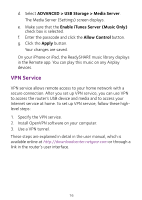Netgear R7900 Installation Guide - Page 19
Personal FTP Server
 |
View all Netgear R7900 manuals
Add to My Manuals
Save this manual to your list of manuals |
Page 19 highlights
Personal FTP Server With your customized free URL, you can use FTP to access your network through Dynamic DNS when you aren't home. To set up your FTP server, follow these high-level steps: 1. Register for a free NETGEAR Dynamic DNS (DDNS) service account. 2. Provide the account settings to your router. 3. Connect a USB hard disk to your router and set up FTP access through the Internet. These steps are explained in detail in the user manual, which is available online at http://downloadcenter.netgear.com or through a link in the router's user interface. 17

17
Personal FTP Server
With your customized free URL, you can use FTP to access your
network through Dynamic DNS when you aren’t home. To set up
your FTP server, follow these high‑level steps:
1.
Register for a free NETGEAR Dynamic DNS (DDNS) service
account.
2.
Provide the account settings to your router.
3.
Connect a USB hard disk to your router and set up FTP access
through the Internet.
These steps are explained in detail in the user manual, which is
available online at
or through a
link in the router’s user interface.