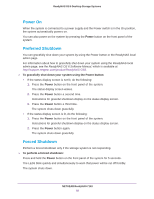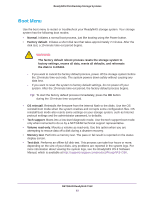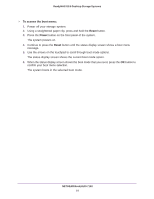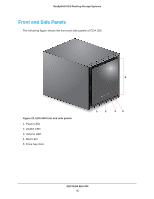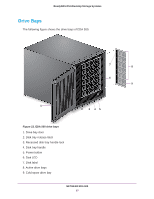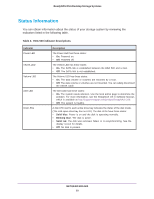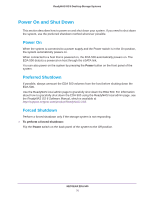Netgear RN51661E Hardware Manual - Page 65
Netgear Eda 500
 |
View all Netgear RN51661E manuals
Add to My Manuals
Save this manual to your list of manuals |
Page 65 highlights
9. NETGEAR EDA 500 9 This chapter provides an overview of the physical features of the EDA 500 and includes the following sections: • Front and Side Panels • Drive Bays • Rear Panel • Status Information • Power On and Shut Down Note: The EDA 500 disk trays are slightly different from the standard trays. Use only EDA 500 disk trays with the EDA 500. For more information about the EDA 500 disk trays, see EDA 500 Disk Tray on page 73. 65

65
9
9.
NETGEAR EDA 500
This chapter provides an overview of the physical features of the EDA 500 and includes the
following sections:
•
Front and Side Panels
•
Drive Bays
•
Rear Panel
•
Status Information
•
Power On and Shut Down
Note:
The EDA 500 disk trays are slightly different from the standard trays.
Use only EDA 500 disk trays with the EDA 500. For more
information about the EDA 500 disk trays, see
EDA 500 Disk Tray
on page
73.