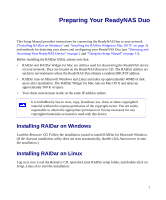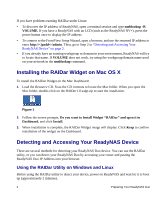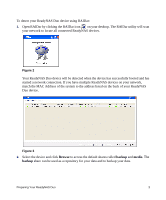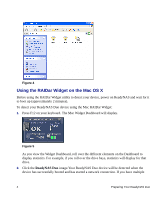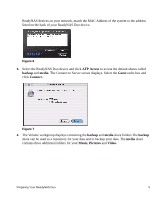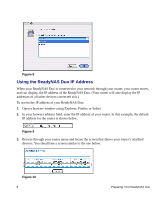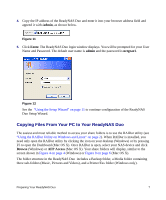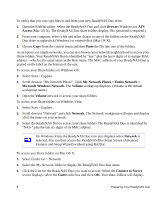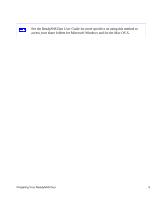Netgear RND2150 RND2110 Setup Manual - Page 9
AFP Access, backup, media, Guest, Connect., Music, Pictures, Video., radio box
 |
UPC - 606449056822
View all Netgear RND2150 manuals
Add to My Manuals
Save this manual to your list of manuals |
Page 9 highlights
ReadyNAS devices on your network, match the MAC Address of the system to the address listed on the back of your ReadyNAS Duo device. Figure 6 3. Select the ReadyNAS Duo device and click AFP Access to access the default shares called backup and media. The Connect to Server screen displays. Select the Guest radio box and click Connect. Figure 7 4. The Volume workgroup displays containing the backup and media share folders.The backup share can be used as a repository for your data and to backup your data. The media share contains three additional folders for your Music, Pictures and Video. Preparing Your ReadyNAS Duo 5

Preparing Your ReadyNAS Duo
5
ReadyNAS devices on your network, match the MAC Address of the system to the address
listed on the back of your ReadyNAS Duo device.
3.
Select the ReadyNAS Duo device and click
AFP Access
to access the default shares called
backup
and
media
. The Connect to Server screen displays. Select the
Guest
radio box and
click
Connect.
4.
The Volume workgroup displays containing the
backup
and
media
share folders.The
backup
share can be used as a repository for your data and to backup your data. The
media
share
contains three additional folders for your
Music, Pictures
and
Video.
Figure 6
Figure 7