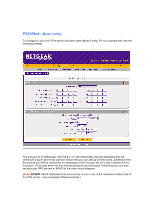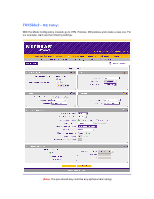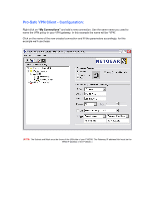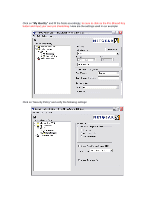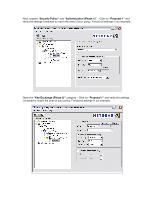Netgear SRX5308 FVX538 Application Note Mode Config VPN Configuration - Page 7
If your settings are correct you'll receive a message confirming the connection. - vpn client
 |
UPC - 606449065145
View all Netgear SRX5308 manuals
Add to My Manuals
Save this manual to your list of manuals |
Page 7 highlights
For last, right click on the tray icon of the Netgear VPN client with your mouse, select connect and select the connection you just created. If your settings are correct you'll receive a message confirming the connection.

For last, right click on the tray icon of the Netgear VPN client with your mouse, select connect and
select the connection you just created.
If your settings are correct you’ll receive a message confirming the connection.