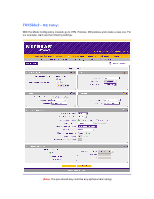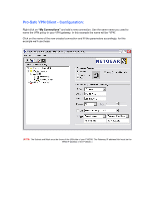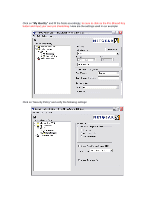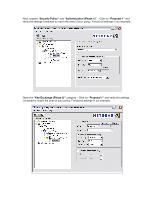Netgear SRX5308 FVX538 Application Note Mode Config VPN Configuration - Page 8
Verifying connection - router
 |
UPC - 606449065145
View all Netgear SRX5308 manuals
Add to My Manuals
Save this manual to your list of manuals |
Page 8 highlights
FVX538v2 - Verifying connection: If you wish to verify that the connection is established, which IP did you receive from the Mode Config pools and whether you can access the LAN side of the VPN router, open a command console and use the IPCONFIG command to see the IP address of the Virtual Adapter. You can also use the command PING towards the LAN address of your router to verify connectivity.

FVX538v2
– Verifying connection:
If you wish to verify that the connection is established, which IP did you receive from the Mode
Config pools and whether you can access the LAN side of the VPN router, open a command
console and use the
IPCONFIG
command to see the IP address of the Virtual Adapter. You can
also use the command
PING
towards the LAN address of your router to verify connectivity.