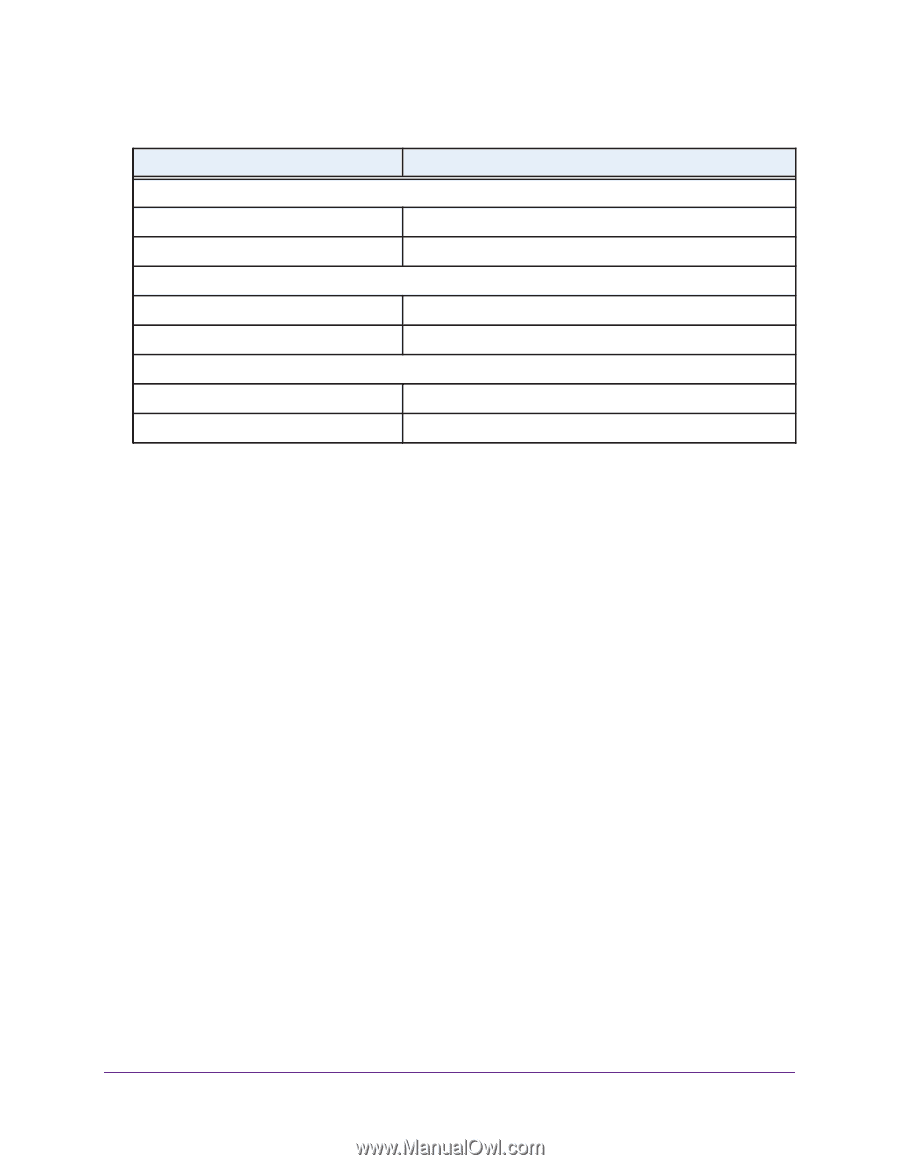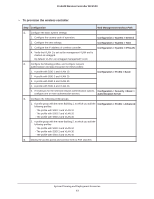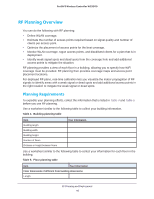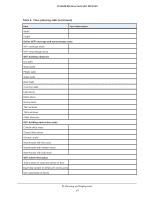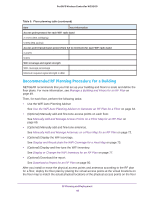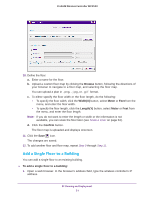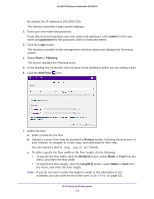Netgear WC9500 Reference Manual - Page 48
Recommended RF Planning Procedure for a Building
 |
View all Netgear WC9500 manuals
Add to My Manuals
Save this manual to your list of manuals |
Page 48 highlights
ProSAFE Wireless Controller WC9500 Table 5. Floor planning table (continued) Item Your Information Access point protocol for each WiFi radio band 2.4 GHz (802.11b/bg/ng) 5 GHz (802.11a/na) Access point transmission power (from full to minimum) for each WiFi radio band 2.4 GHz 5 GHz WiFi coverage and signal strength WiFi coverage percentage Minimum required signal strength in dBm Recommended RF Planning Procedure for a Building NETGEAR recommends that you first set up your building and floors to scale and define the floor plans. For more information, see Manage a Building and Floors for an RF Plan on page 49. Then, for each floor, perform the following tasks: • Use the WiFi Auto Planning Advisor See Use the WiFi Auto Planning Advisor to Generate an RF Plan for a Floor on page 64. • (Optional) Manually add and fine-tune access points on each floor. See Manually Add and Manage Access Points on a Floor Map for an RF Plan on page 69. • (Optional) Manually add and fine-tune antennas. See Manually Add and Manage Antennas on a Floor Map for an RF Plan on page 72. • (Optional) Display the WiFi coverage. See Display and Recalculate the WiFi Coverage for a Heat Map on page 75. • (Optional) Display and fine-tune the WiFi inventory. See Display or Change the WiFi Inventory for an RF Plan on page 77. • (Optional) Download the report. See Download a Report for an RF Plan on page 80. After you install or move the physical access points and antennas according to the RF plan for a floor, deploy the floor plan by placing the virtual access points at the virtual locations on the floor map to match the actual physical locations of the physical access points on the floor RF Planning and Deployment 48