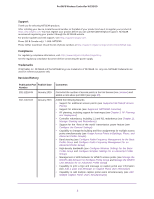5
ProSAFE Wireless Controller WC9500
Add a Single Floor to a Building. . . . . . . . . . . . . . . . . . . . . . . . . . . . . . . . . . . . . . 51
Scale a Floor. . . . . . . . . . . . . . . . . . . . . . . . . . . . . . . . . . . . . . . . . . . . . . . . . . . . . . 53
Add a WiFi Coverage or WiFi Noncoverage Zone to a Floor. . . . . . . . . . . . . . 54
Remove a WiFi Coverage or WiFi Noncoverage Zone from a Floor. . . . . . . . 55
Add a WiFi Building Obstacle to a Floor . . . . . . . . . . . . . . . . . . . . . . . . . . . . . . . 56
Remove a Building Obstacle from a Floor . . . . . . . . . . . . . . . . . . . . . . . . . . . . . 57
Add a WiFi Obstruction Area. . . . . . . . . . . . . . . . . . . . . . . . . . . . . . . . . . . . . . . . 58
Remove a WiFi Obstruction Area . . . . . . . . . . . . . . . . . . . . . . . . . . . . . . . . . . . . 59
Change the Name, Map, or Dimensions of a Floor. . . . . . . . . . . . . . . . . . . . . . 60
Change the Name of a Building. . . . . . . . . . . . . . . . . . . . . . . . . . . . . . . . . . . . . . 61
Duplicate an Entire Building with All Floors. . . . . . . . . . . . . . . . . . . . . . . . . . . . 61
Duplicate a Single Floor . . . . . . . . . . . . . . . . . . . . . . . . . . . . . . . . . . . . . . . . . . . . 62
Remove a Single Floor . . . . . . . . . . . . . . . . . . . . . . . . . . . . . . . . . . . . . . . . . . . . . 63
Remove an Entire Building with All Its Floors . . . . . . . . . . . . . . . . . . . . . . . . . . 64
Use the WiFi Auto Planning Advisor to Generate an RF Plan for a Floor . . . . . . 64
Manually Add and Manage Access Points on a Floor Map for an RF Plan . . . . . 69
Manually Add and Manage Antennas on a Floor Map for an RF Plan. . . . . . . . . 72
Display and Recalculate the WiFi Coverage for a Heat Map . . . . . . . . . . . . . . . . 75
Display or Change the WiFi Inventory for an RF Plan. . . . . . . . . . . . . . . . . . . . . . 77
Download a Report for an RF Plan . . . . . . . . . . . . . . . . . . . . . . . . . . . . . . . . . . . . . 80
View the Heat Map for a Deployed Floor Plan . . . . . . . . . . . . . . . . . . . . . . . . . . . 81
Chapter 4
Installation and Configuration Overview
Connect Your Computer to the Wireless Controller. . . . . . . . . . . . . . . . . . . . . . . 85
Log In to the Wireless Controller. . . . . . . . . . . . . . . . . . . . . . . . . . . . . . . . . . . . . . . 85
Roadmap for Initial Configuration. . . . . . . . . . . . . . . . . . . . . . . . . . . . . . . . . . . . . . 87
Roadmap for Configuring Management of Your Wireless Network. . . . . . . . . . 88
Choose a Location for the Wireless Controller . . . . . . . . . . . . . . . . . . . . . . . . . . . 90
Deploy the Wireless Controller . . . . . . . . . . . . . . . . . . . . . . . . . . . . . . . . . . . . . . . . 91
Chapter 5
Configure the System and Network Settings and
Register the Licenses
Configure the General Settings. . . . . . . . . . . . . . . . . . . . . . . . . . . . . . . . . . . . . . . . 93
Manage the Time Settings . . . . . . . . . . . . . . . . . . . . . . . . . . . . . . . . . . . . . . . . . . . . 94
Manage the IP, VLAN, and Link Aggregation Settings . . . . . . . . . . . . . . . . . . . . . 95
Management VLAN Concepts. . . . . . . . . . . . . . . . . . . . . . . . . . . . . . . . . . . . . . . 95
Untagged VLAN Concepts . . . . . . . . . . . . . . . . . . . . . . . . . . . . . . . . . . . . . . . . . . 96
Link Aggregation Concepts . . . . . . . . . . . . . . . . . . . . . . . . . . . . . . . . . . . . . . . . . 96
Configure the IP, VLAN, and Link Aggregation Settings . . . . . . . . . . . . . . . . . 96
Manage the DHCP Server . . . . . . . . . . . . . . . . . . . . . . . . . . . . . . . . . . . . . . . . . . . . 98
Add a DHCP Server. . . . . . . . . . . . . . . . . . . . . . . . . . . . . . . . . . . . . . . . . . . . . . . . 99
Change the Settings for a DHCP Server . . . . . . . . . . . . . . . . . . . . . . . . . . . . . 101
Remove a DHCP Server . . . . . . . . . . . . . . . . . . . . . . . . . . . . . . . . . . . . . . . . . . . 102
Register Your Licenses . . . . . . . . . . . . . . . . . . . . . . . . . . . . . . . . . . . . . . . . . . . . . . 103
Configure the License Server Settings . . . . . . . . . . . . . . . . . . . . . . . . . . . . . .103
Register Your Licenses with the License Server . . . . . . . . . . . . . . . . . . . . . . .105
Manage Certificates . . . . . . . . . . . . . . . . . . . . . . . . . . . . . . . . . . . . . . . . . . . . . . . . 107