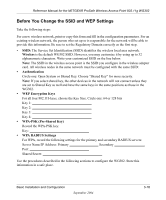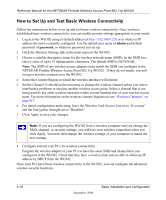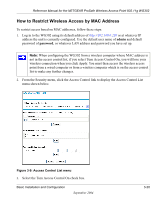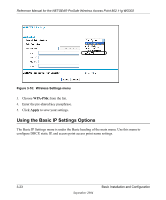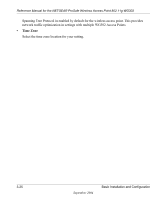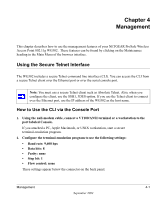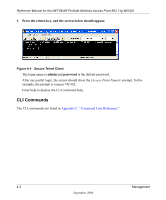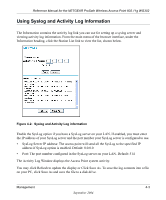Netgear WG302 WG302v1 Reference Manual - Page 46
Using the Basic IP Settings Options, WPA-PSK, Apply
 |
UPC - 606449030365
View all Netgear WG302 manuals
Add to My Manuals
Save this manual to your list of manuals |
Page 46 highlights
Reference Manual for the NETGEAR ProSafe Wireless Access Point 802.11g WG302 Figure 3-10: Wireless Settings menu 3. Choose WPA-PSK from the list. 4. Enter the pre-shared key passphrase. 5. Click Apply to save your settings. Using the Basic IP Settings Options The Basic IP Settings menu is under the Basic heading of the main menu. Use this menu to configure DHCP, static IP, and access point access point name settings. 3-23 September 2004 Basic Installation and Configuration

Reference Manual for the NETGEAR ProSafe Wireless Access Point 802.11g WG302
3-23
Basic Installation and Configuration
September 2004
Figure 3-10:
Wireless Settings menu
3.
Choose
WPA-PSK
from the list.
4.
Enter the pre-shared key passphrase.
5.
Click
Apply
to save your settings.
Using the Basic IP Settings Options
The Basic IP Settings menu is under the Basic heading of the main menu. Use this menu to
configure DHCP, static IP, and access point access point name settings.