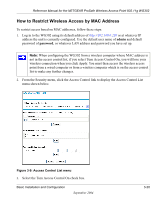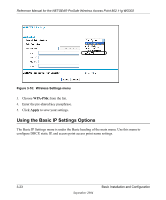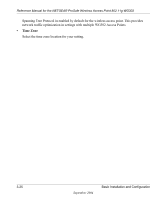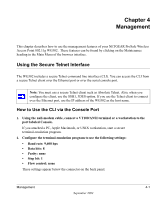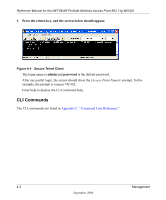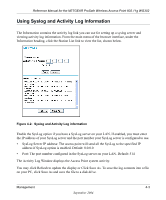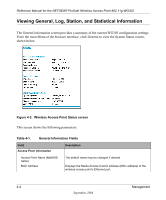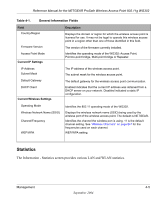Netgear WG302 WG302v1 Reference Manual - Page 48
Time Zone, Select the time zone location for your setting.
 |
UPC - 606449030365
View all Netgear WG302 manuals
Add to My Manuals
Save this manual to your list of manuals |
Page 48 highlights
Reference Manual for the NETGEAR ProSafe Wireless Access Point 802.11g WG302 Spanning Tree Protocol in enabled by default for the wireless access point. This provides network traffic optimization in settings with multiple WG302 Access Points. • Time Zone Select the time zone location for your setting. 3-25 September 2004 Basic Installation and Configuration

Reference Manual for the NETGEAR ProSafe Wireless Access Point 802.11g WG302
3-25
Basic Installation and Configuration
September 2004
Spanning Tree Protocol in enabled by default for the wireless access point. This provides
network traffic optimization in settings with multiple WG302 Access Points.
•
Time Zone
Select the time zone location for your setting.