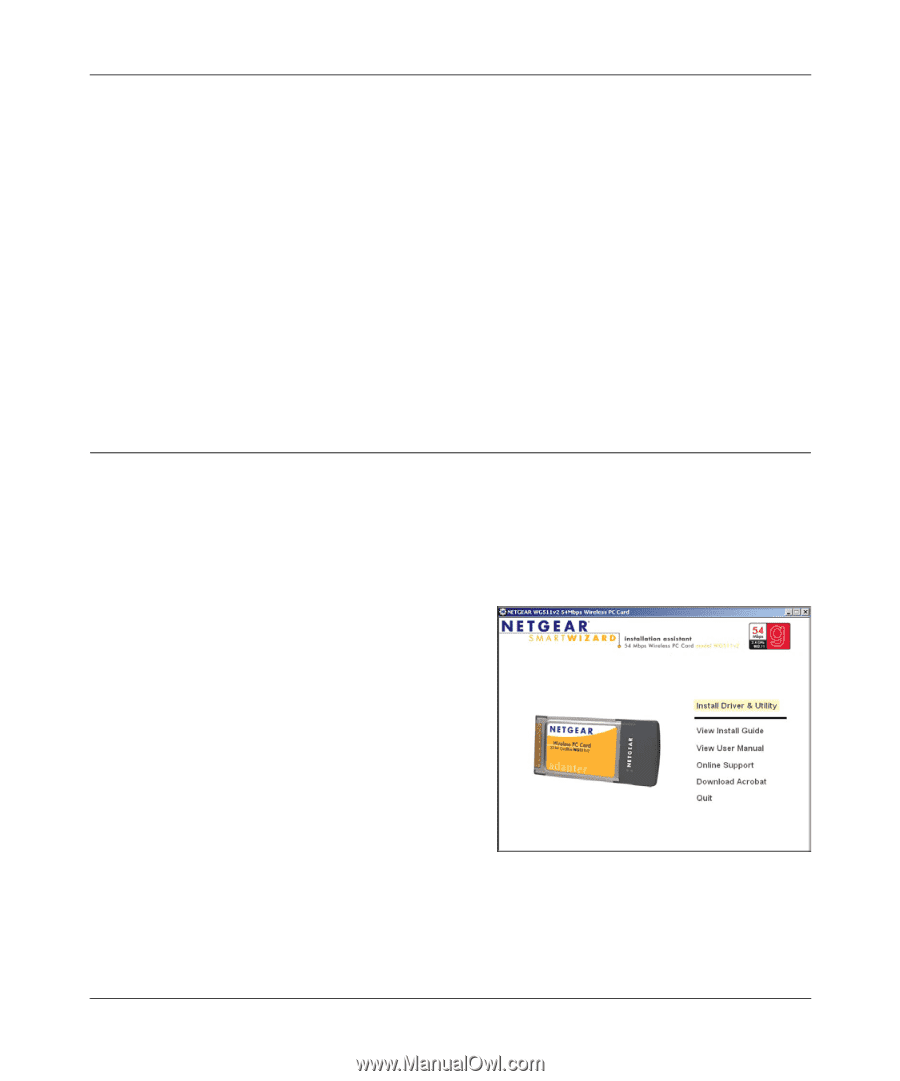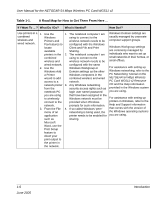Netgear WG511NA User Manual - Page 17
Basic Installation Instructions, For Windows XP Users Installing a WG511 v2 - windows 7 drivers
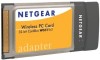 |
UPC - 606449011241
View all Netgear WG511NA manuals
Add to My Manuals
Save this manual to your list of manuals |
Page 17 highlights
User Manual for the NETGEAR 54 Mbps Wireless PC Card WG511 v2 Your NETGEAR 54 Mbps Wireless PC Card WG511 v2 factory default basic settings are: • Network Name Service Set Identification (SSID): Any (First available network) Note: In order for the WG511 v2 Wireless PC Card to communicate with a wireless access point or wireless adapter, all devices must be configured with the same wireless network name (SSID). • Network Mode (Infrastructure or Ad-hoc): Infrastructure • Data security WEP or WPA-PSK encryption: Disabled The section below provides instructions for setting up the NETGEAR 54 Mbps Wireless PC Card WG511 v2 for basic wireless connectivity to an access point. The procedures below provide step-by-step installation instructions for Windows PCs. Use the procedure that corresponds to the version of Windows you are using. Basic Installation Instructions Use the procedure below that corresponds to the version of Windows you are using. For Windows XP Users Installing a WG511 v2 1. First, install the WG511 v2 software. a. Insert the NETGEAR CD. If the CD main page does not appear, double click autorun.exe on the CD. b. Click the Install Driver & Utility link and the Smart Wizard starts. c. Follow the Wizard steps and click Next to continue. Basic Setup 2-3 June 2005