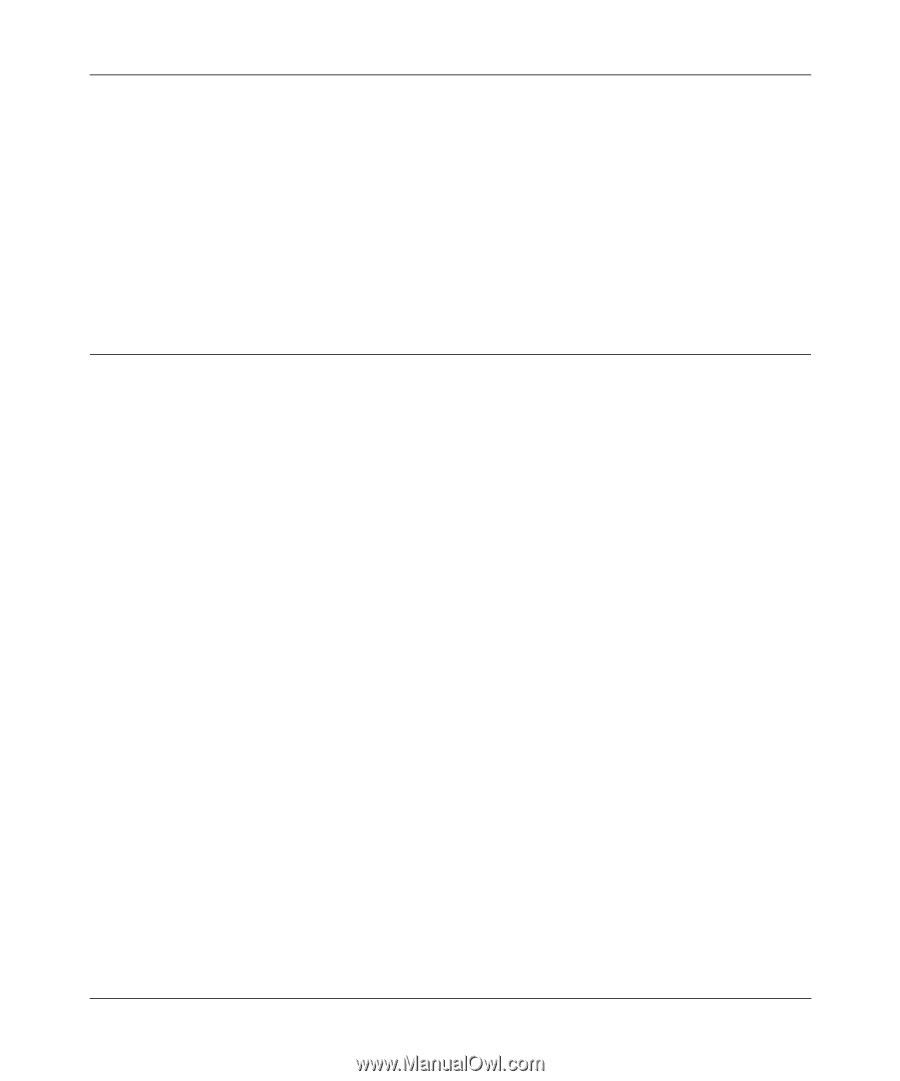Netgear WGE111 WGE111 Reference Manual - Page 11
Introduction, About the NETGEAR WGE111 Wireless Game Adapter - manual
 |
View all Netgear WGE111 manuals
Add to My Manuals
Save this manual to your list of manuals |
Page 11 highlights
User Manual for the NETGEAR WGE111 Wireless Game Adapter Chapter 2 Introduction This chapter introduces the features, package contents, and appearance of the NETGEAR WGE111 Wireless Game Adapter. About the NETGEAR WGE111 Wireless Game Adapter Congratulations on your purchase of the NETGEAR® WGE111 Wireless Game Adapter. NETGEAR wireless game adapters are fast and easy to set up with NETGEAR wireless game adapter configuration software. With Microsoft Internet Explorer or Netscape Web browser, you can configure the wireless game adapter even easier. This manual describes the installation and use of the WGE111 for operation with a Microsoft® Windows® XP, Windows® 2000, Windows® Me, Windows® 98SE 2nd edition, or Windows NT 4.0 (with Service Pack 5 or above) system. For quick installation and setup, please see the NETGEAR WGE111 Wireless Game Adapter Installation Guide. This manual describes in detail how to set up the Model WGE111 wireless game adapter and provides you with further reference information. Chapter 3, "Basic Setup" provides information on the NETGEAR Wireless Game Adapter Smart Wizard Configuration Assistant, a program developed by NETGEAR for fast and easy device configuration. There is also a built-in Web server in the wireless game adapter so you can use a Web browser to configure the WGE111 Wireless Game Adapter, as described in Chapter 4, "Web Configuration". Introduction 2-1