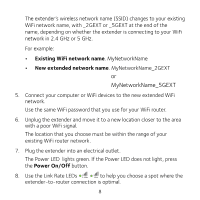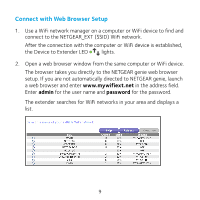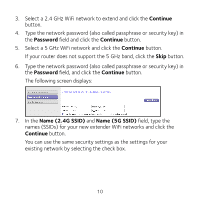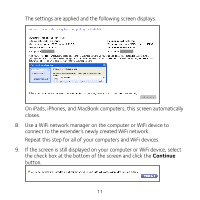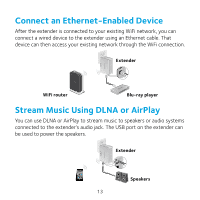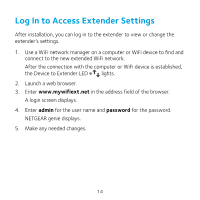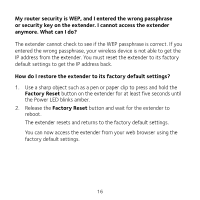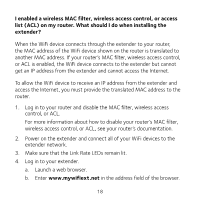Netgear WN3500RP Installation Guide - Page 13
Connect an Ethernet-Enabled Device, Stream Music Using DLNA or AirPlay
 |
View all Netgear WN3500RP manuals
Add to My Manuals
Save this manual to your list of manuals |
Page 13 highlights
Connect an Ethernet-Enabled Device After the extender is connected to your existing WiFi network, you can connect a wired device to the extender using an Ethernet cable. That device can then access your existing network through the WiFi connection. Extender WiFi router Blu-ray player Stream Music Using DLNA or AirPlay You can use DLNA or AirPlay to stream music to speakers or audio systems connected to the extender's audio jack. The USB port on the extender can be used to power the speakers. Extender Speakers 13

13
Connect an Ethernet-Enabled Device
After the extender is connected to your existing WiFi network, you can
connect a wired device to the extender using an Ethernet cable. That
device can then access your existing network through the WiFi connection.
Stream Music Using DLNA or AirPlay
You can use DLNA or AirPlay to stream music to speakers or audio systems
connected to the extender’s audio jack. The USB port on the extender can
be used to power the speakers.
Blu-ray player
WiFi router
Extender
Extender
Speakers