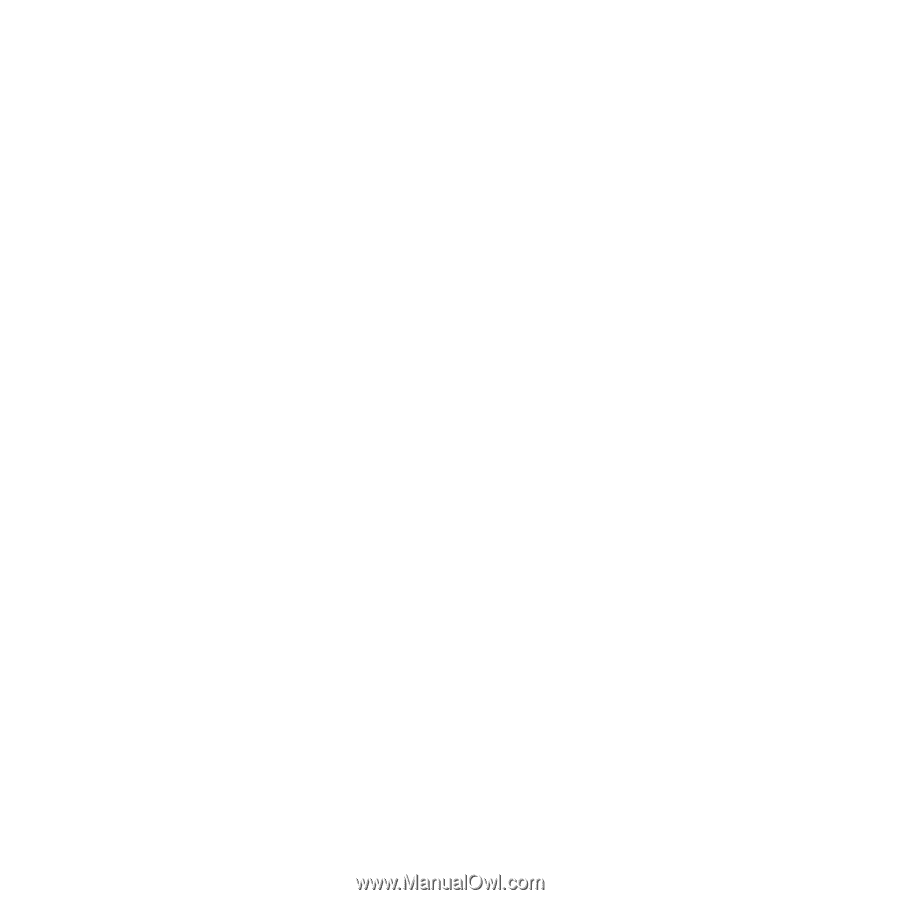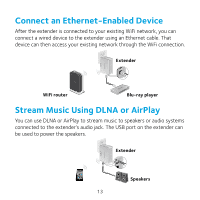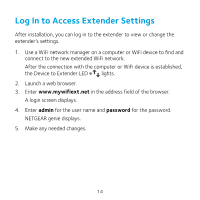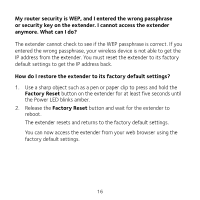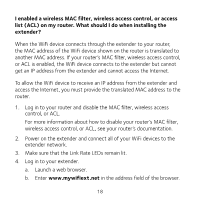Netgear WN3500RP Installation Guide - Page 17
I completed the Installation Wizard, but my WiFi device is unable - setup
 |
View all Netgear WN3500RP manuals
Add to My Manuals
Save this manual to your list of manuals |
Page 17 highlights
I completed the Installation Wizard, but my WiFi device is unable to get an IP address from the extender. What should I do? Make sure that the password that you entered on your WiFi device is correct, and power cycle the extender and your router. If your WiFi device is still not able to get an IP address, try the following: • Move the extender closer to your router, and move your WiFi device closer to the extender. • Disable the WiFi on your WiFi device and enable it again to see if your WiFi device can get the IP address. • If your router has a MAC filter, wireless access control, or access list (ACL), disable it and add the device's MAC address to your router. I am connected to NETGEAR_EXT and launched a browser. Why can't I see the web browser setup guide? Try these troubleshooting steps: • Make sure that your computer is set up to use DHCP (most are). • Make sure that the Device to Extender LED is green and that you have a valid IP address. • Relaunch the web browser and type www.mywifiext.net in the address field. Enter admin for the user name and password for the password. 17