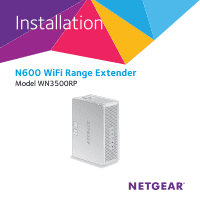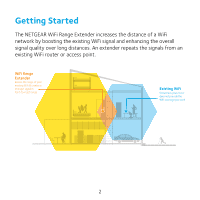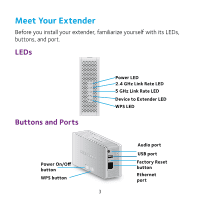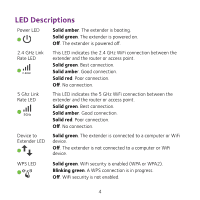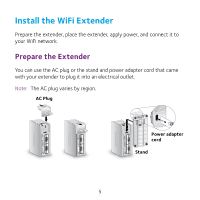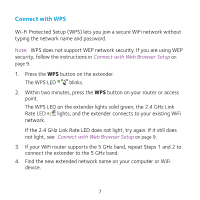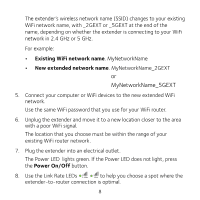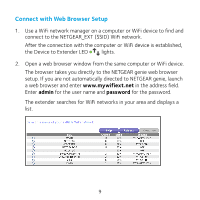Netgear WN3500RP Installation Guide - Page 4
LED Descriptions - extender
 |
View all Netgear WN3500RP manuals
Add to My Manuals
Save this manual to your list of manuals |
Page 4 highlights
LED Descriptions Power LED Solid amber. The extender is booting. Solid green. The extender is powered on. Off. The extender is powered off. 2.4 GHz Link Rate LED This LED indicates the 2.4 GHz WiFi connection between the extender and the router or access point. Solid green. Best connection. Solid amber. Good connection. Solid red. Poor connection. Off. No connection. 5 Ghz Link Rate LED This LED indicates the 5 GHz WiFi connection between the extender and the router or access point. Solid green. Best connection. Solid amber. Good connection. Solid red. Poor connection. Off. No connection. Device to Extender LED Solid green. The extender is connected to a computer or WiFi device. Off. The extender is not connected to a computer or WiFi device. WPS LED Solid green. WiFi security is enabled (WPA or WPA2). Blinking green. A WPS connection is in progress. Off. WiFi security is not enabled. 4