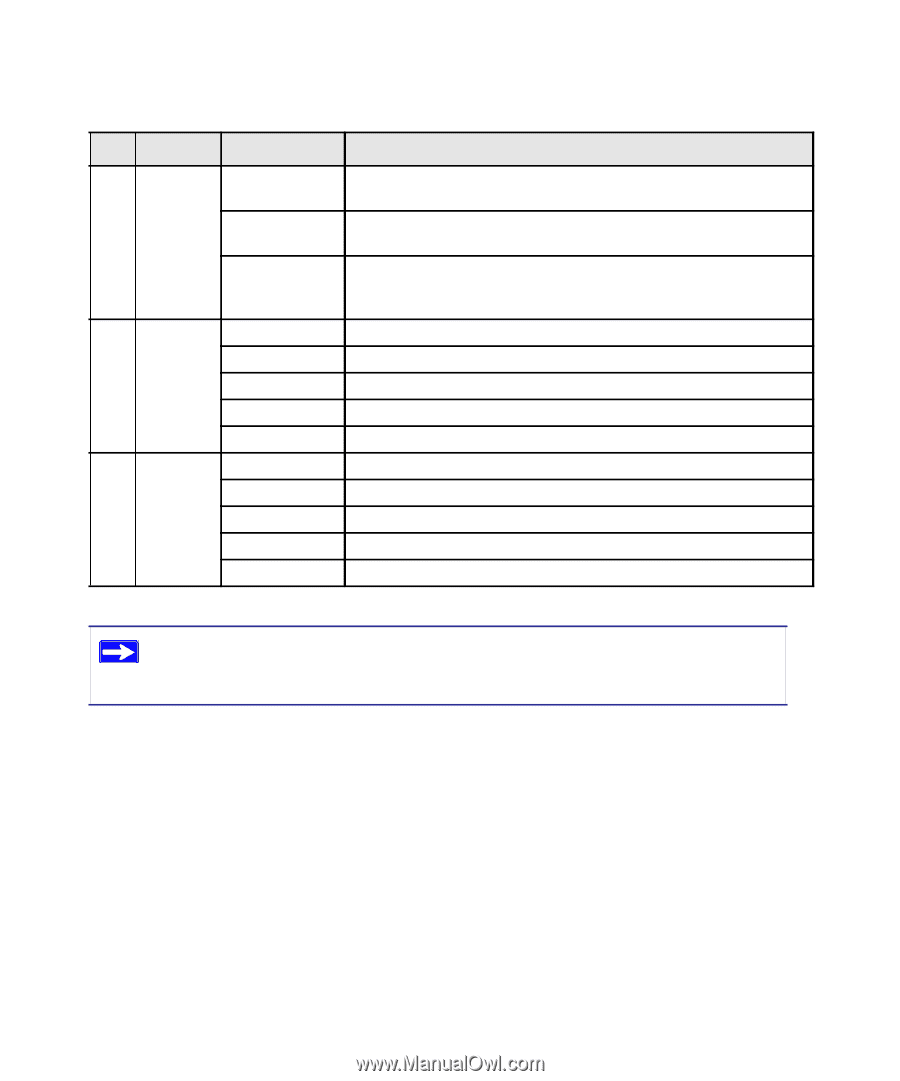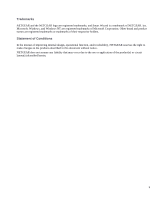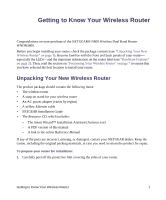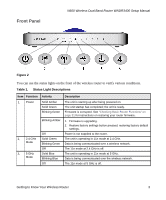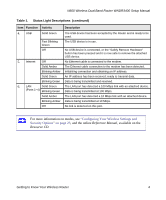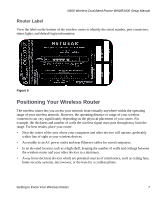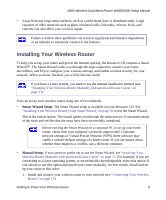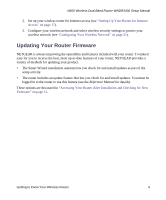Netgear WNDR3400v1 WNDR3400 Setup Manual - Page 7
Configuring Your Wireless Settings and, Security Options on Reference Manual, Resource CD - usb
 |
View all Netgear WNDR3400v1 manuals
Add to My Manuals
Save this manual to your list of manuals |
Page 7 highlights
N600 Wireless Dual Band Router WNDR3400 Setup Manual Table 1. Status Light Descriptions (continued) Item Function Activity 4. USB Solid Green Fast Blinking Green Off 5. Internet Off Solid Amber Blinking Amber Solid Green Blinking Green 6. LAN Solid Green (Ports 1-4) Blinking Green Solid Amber Blinking Amber Off Description The USB device has been accepted by the Router and is ready to be used. The USB device is in use. No USB device is connected, or the "Safely Remove Hardware" button has been pressed and it is now safe to remove the attached USB device. No Ethernet cable is connected to the modem. The Ethernet cable connection to the modem has been detected. Initializing connection and obtaining an IP address. An IP address has been received; ready to transmit data. Data is being transmitted and received. The LAN port has detected a 100 Mbps link with an attached device. Data is being transmitted at 100 Mbps. The LAN port has detected a 10 Mbps link with an attached device. Data is being transmitted at 10 Mbps. No link is detected on this port. For more information on modes, see "Configuring Your Wireless Settings and Security Options" on page 23, and the online Reference Manual, available on the Resource CD. Getting to Know Your Wireless Router 4