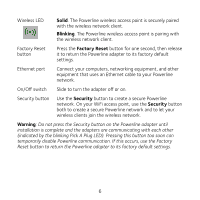Netgear XWNB5221 Installation Guide - Page 11
Wireless Configuration, Security
 |
View all Netgear XWNB5221 manuals
Add to My Manuals
Save this manual to your list of manuals |
Page 11 highlights
e. Select Wireless Configuration. f. Enter the wireless settings. To secure the WiFi network using WPS: a. Press the WPS button on the wireless client. b. Press and hold the Security button on the wireless access point for about two seconds and release it. The Wireless LED blinks. When the Wireless LED stops blinking, the wireless pairing is done, and the wireless device is securely connected to the Powerline WiFi access point. 11

11
e.
Select
Wireless Configuration
.
f.
Enter the wireless settings.
To secure the WiFi network using WPS:
a.
Press the
WPS
button on the wireless client.
b.
Press and hold the
Security
button on the wireless access
point for about two seconds and release it.
The Wireless LED blinks.
When the Wireless LED stops blinking, the wireless pairing is
done, and the wireless device is securely connected to the
Powerline WiFi access point.