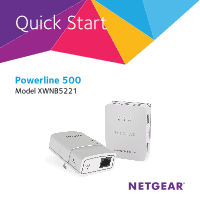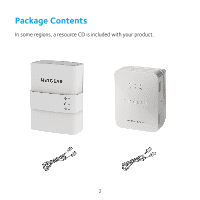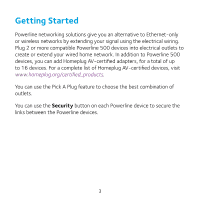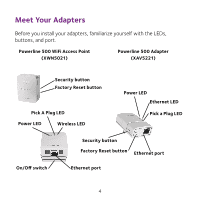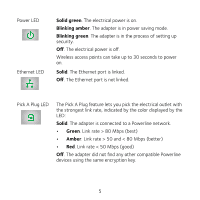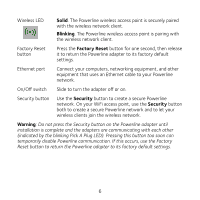Netgear XWNB5221 Installation Guide - Page 4
Meet Your Adapters - powerline 500
 |
View all Netgear XWNB5221 manuals
Add to My Manuals
Save this manual to your list of manuals |
Page 4 highlights
Meet Your Adapters Before you install your adapters, familiarize yourself with the LEDs, buttons, and port. Powerline 500 WiFi Access Point (XWN5021) Powerline 500 Adapter (XAV5221) Security button Factory Reset button Pick A Plug LED Power LED Wireless LED Power LED Ethernet LED Pick a Plug LED On/Off switch Security button Factory Reset button Ethernet port Ethernet port 4

4
Meet Your Adapters
Before you install your adapters, familiarize yourself with the LEDs,
buttons, and port.
Power LED
Factory Reset button
Ethernet port
Pick A Plug LED
Ethernet LED
Security button
Powerline 500 WiFi Access Point
(XWN5021)
Powerline 500 Adapter
(XAV5221)
Ethernet port
Factory Reset button
Power LED
Wireless LED
On/Off switch
Pick a Plug LED
Security button