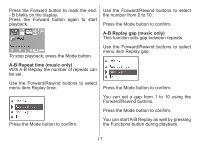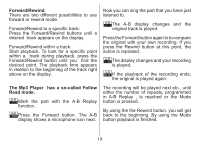Nextar MA230-5B Instruction Manual - Page 15
Disconnect the player, it will make ID3
 |
UPC - 714129940559
View all Nextar MA230-5B manuals
Add to My Manuals
Save this manual to your list of manuals |
Page 15 highlights
Select "Sync",and then open the local folder where your music files saved. Browser "My Computer", you can see the files already downloaded to player. 4). Select all music you want to sync to player, and drag them to the "Sync List" on the left side of WMP 10, click "Start Sync" to begin downloading: 6). Disconnect the player, it will make ID3 Playlist automatic, this will cost about 8 seconds. 5). When finish downloading, you can see the music files on the right side of WMP 10. 7). Then the player will process DRM licence, it will cost 5~10 seconds. 13

²´
Select "Sync",and then open the local folder
where your music files saved.
4). Select all music you want to sync to
player, and drag them to the "Sync List"
on
the left side of WMP 10, click "Start Sync" to
begin downloading:
5). When finish downloading, you can see
the music files on the right side of WMP 10.
Browser "My Computer", you can see the
files already downloaded to player.
6). Disconnect the player, it will make ID3
Playlist automatic, this will cost about 8
seconds.
7). Then the player will process DRM licence,
it will cost 5~10 seconds.