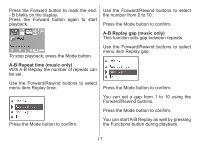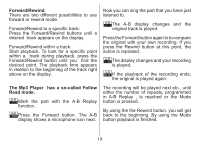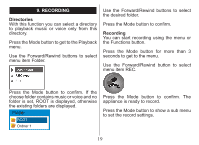Nextar MA230-5B Instruction Manual - Page 16
How to play, RECORD, Playback menu
 |
UPC - 714129940559
View all Nextar MA230-5B manuals
Add to My Manuals
Save this manual to your list of manuals |
Page 16 highlights
Press the Mode button to confirm. The Voice icon is displayed. How to play At first, you must enter into System setup and set up the "DRM Time", set it to current time, otherwise the DRM music can't be played accurately. After setting up "DRM Time", you can go back to music mode to play and listen to music. WAV will be displayed as file type for recorded voice recordings with 32kbps bitrate. ACT will be displayed for recordings with 8kbps bitrate. Press the Play/pause button to start playback. The time played appears right above on the display. Press the Play/pause button again for Pause. Playback voice files. Press the Mode button for more than 3 seconds to get to the menu. Use the Forward/Rewind button to select the menu icon RECORD. Press the Play/pause button another time to continue playback. Playback menu The playback menu has different setting. These settings are the repeat function, equalizer setting, tempo rate and A-B replay. Use the Forward/Rewind button to select a track or a voice file. 14