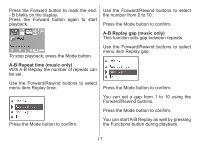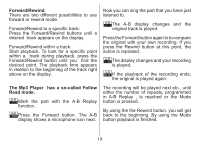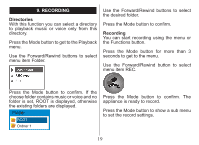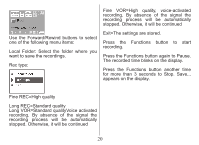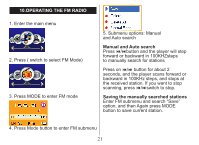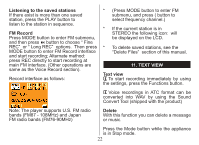Nextar MA230-5B Instruction Manual - Page 19
Forward/Rewind buttons.
 |
UPC - 714129940559
View all Nextar MA230-5B manuals
Add to My Manuals
Save this manual to your list of manuals |
Page 19 highlights
Press the Forward button to mark the end. - B blinks on the display. Press the Forward button again to start playback. Use the Forward/Rewind buttons to select the number from 0 to 10. Press the Mode button to confirm. A-B Replay gap (music only) This function sets gap between repeats. To stop playback, press the Mode button. Use the Forward/Rewind buttons to select menu item Replay gap. A-B Repeat time (music only) With A-B Replay the number of repeats can be set. Use the Forward/Rewind buttons to select menu item Replay time. Press the Mode button to confirm. You can set a gap from 1 to 10 using the Forward/Rewind buttons. Press the Mode button to confirm. Press the Mode button to confirm. You can start A-B Replay as well by pressing the Functions button during playback. 17