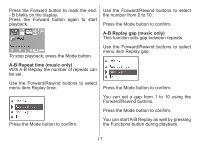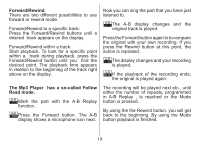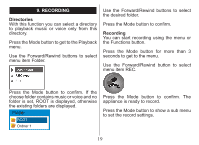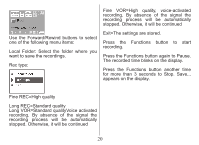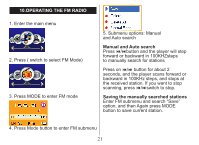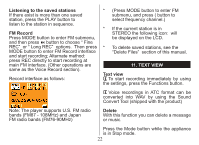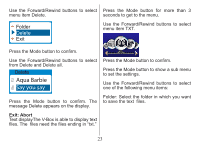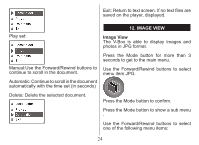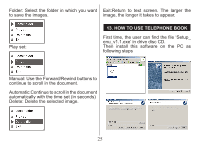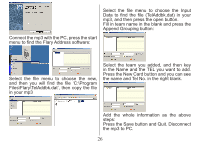Nextar MA230-5B Instruction Manual - Page 23
Operating The Fm Radio
 |
UPC - 714129940559
View all Nextar MA230-5B manuals
Add to My Manuals
Save this manual to your list of manuals |
Page 23 highlights
10.Operating the FM Radio 1. Enter the main menu 2. Press ( switch to select FM Mode) 3. Press MODE to enter FM mode 5. Submenu options: Manual and Auto search Manual and Auto search Press /button and the player will step forward or backward in 100KHZsteps to manually search for stations Press on / button for about 2 seconds, and the player scans forward or backward in 100KHz steps, and stops at the received station. If you want to stop scanning, press /switch to stop. Saving the manually searched stations Enter FM submenu and search "Save" option, and then Again press MODE button to save current station. 4. Press Mode button to enter FM submenu 21

³²
10.OPERATING THE FM RADIO
1. Enter the main menu
2. Press ( switch to select FM Mode)
3. Press MODE to enter FM mode
4. Press Mode button to enter FM submenu
5. Submenu options: Manual
and Auto search
Manual and Auto search
Press
/
button and the player will step
forward or backward in 100KHZsteps
to manually search for stations
Press on
/
button for about 2
seconds, and the player scans forward or
backward in 100KHz steps, and stops at
the received station. If you want to stop
scanning, press
/
switch to stop.
Saving the manually searched stations
Enter FM submenu and search “Save”
option, and then Again press MODE
button to save current station.