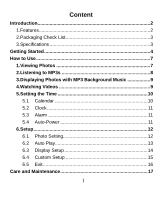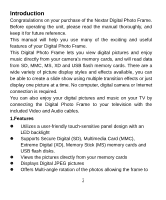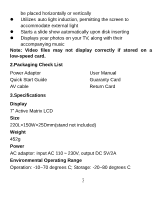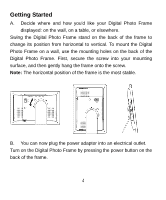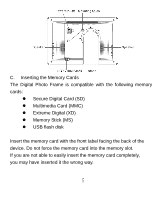Nextar N7T-106 N7T-106 User Manual
Nextar N7T-106 - Digital Photo Frame Manual
 |
UPC - 714129925624
View all Nextar N7T-106 manuals
Add to My Manuals
Save this manual to your list of manuals |
Nextar N7T-106 manual content summary:
- Nextar N7T-106 | N7T-106 User Manual - Page 1
- Nextar N7T-106 | N7T-106 User Manual - Page 2
Content Introduction 2 1.Features 2 2.Packaging Check List 3 3.Specifications 3 Getting Started 4 How to Use 7 1.Viewing Photos 7 2.Listening to MP3s 8 3.Displaying Photos with MP3 Background Music 9 4.Watching Videos 9 5.Setting the Time 10 5.1 Calendar 10 5.2 Clock 11 5.3 Alarm 11 - Nextar N7T-106 | N7T-106 User Manual - Page 3
purchase of the Nextar Digital Photo Frame. Before operating the unit, please read the manual thoroughly, and keep it for future reference. This manual will help you use many of the exciting and useful features of your Digital Photo Frame. This Digital Photo Frame lets you view digital pictures and - Nextar N7T-106 | N7T-106 User Manual - Page 4
Starts a slide show automatically upon disk inserting Displays your photos on your TV, along with their accompanying music Note: Video speed card. 2.Packaging Check List Power Adaptor Quick Start Guide AV cable User Manual Guaranty Card Return Card 3.Specifications Display 7" Active Matrix - Nextar N7T-106 | N7T-106 User Manual - Page 5
Started A. Decide where and how you'd like your Digital Photo Frame displayed: on the wall, on a table, or elsewhere. Swing the Digital Photo Frame stand on the back of the frame to change its position from horizontal to vertical. To mount the Digital Photo Frame on a wall, use the mounting holes on - Nextar N7T-106 | N7T-106 User Manual - Page 6
C. Inserting the Memory Cards The Digital Photo Frame is compatible with the following memory cards: Secure Digital Card (SD) Multimedia Card (MMC) Extreme Digital (XD) Memory Stick (MS) USB flash disk Insert the memory card with the front label facing the back of the device. Do not force - Nextar N7T-106 | N7T-106 User Manual - Page 7
Note: The digital photo frame will ONLY recognize digital pictures stored in JPEG format. The device will ignore digital pictures stored in other formats. If the card is inserted correctly and you have more than one supported media file on the card, you will see the following menu screen. If you - Nextar N7T-106 | N7T-106 User Manual - Page 8
the on-board buttons to control the photo frame. On the menu, press the buttons to select items and then press the button to enter the menu. Press the button to return to the main menu, or press the button and hold it to put the frame in standby mode. 1. Use the buttons - Nextar N7T-106 | N7T-106 User Manual - Page 9
the slide show. 6. Use and hold the button for 2 seconds to zoom in on the photo, and then use the buttons to navigate the photo while zoomed in. 2.Listening to MP3s Before you are able to listen to MP3s, you must first store MP3 music files on the memory card - Nextar N7T-106 | N7T-106 User Manual - Page 10
the song. 3.Displaying Photos with MP3 Background Music When photos are displayed on the screen, press and hold button for 2 seconds to play MP3 music in the background. Press and hold the button again to stop playing the music. 4.Watching Videos The digital photo frame supports the following video - Nextar N7T-106 | N7T-106 User Manual - Page 11
Before you are able to watch videos, you must first store video files on the memory card. 1. Use the buttons to select the video folder. 2. Select the desired video and press the button to start it. 3. Use the button to play the previous video and the button to play the next one. 4. Use and - Nextar N7T-106 | N7T-106 User Manual - Page 12
the button to enter the menu 2. On the menu, select Power On Enable and press the button to select "On" and set a time for the frame to turn on automatically, or "Off" to turn off the function. 3. Select Power Off Enable and press the button to select 11 - Nextar N7T-106 | N7T-106 User Manual - Page 13
and set the desired time for the frame to automatically turn Off. 5. Select Exit to exit the menu. 6.Setup 6.1 Photo Setting On the menu, press the select Interval Time in the Setup menu and choose the amount of time you want photos to display before moving to the next in the slide show: 5, 10, 15 - Nextar N7T-106 | N7T-106 User Manual - Page 14
press the button to enter the menu and set the transition style between the photos of the slide show. Show Type Use the buttons to select Show Type the button to enter the menu and select the desired mode to browse the photo. 6.2 Auto Play On the menu, press the button to enter the menu, - Nextar N7T-106 | N7T-106 User Manual - Page 15
Music Use the buttons to select "On" to auto play the music when in Music playback mode or select "Off" to have the system enter File Manager mode, where you can press the button to start playing. Movie Use the buttons to select "On" to auto play the movie when in Movie Playback mode or - Nextar N7T-106 | N7T-106 User Manual - Page 16
Brightness Use this menu to set the brightness of the screen: Normal, Bright and Soft. Contrast Use this menu to set the contrast of the screen, ranging from "-3~ 3". Saturation Use this menu to set the saturation of the screen, ranging from "-3~ 3". 6.4 Custom Setup On the menu, press the - Nextar N7T-106 | N7T-106 User Manual - Page 17
input device: USB, SD+ MMC, MS or XD. Auto Rotate Select "On" to turn on the auto rotate function that will automatically turn photos when the frame is switched between the vertical and horizontal positions; or select "Off" to cancel the function. Detect Brightness Select "On" to turn on automatic - Nextar N7T-106 | N7T-106 User Manual - Page 18
device. If the following guide fails to solve your problem, please do not disassemble the device, make use of our qualified and professional staff who are eager to help. 1.Question: What kind of photos does this device's supports? Answer: The Frame will display digital photos that are stored in the - Nextar N7T-106 | N7T-106 User Manual - Page 19
been tested and found to comply with the limits for a Class B digital device, pursuant to part 15 of the FCC Rules. These limits are frequency energy and, if not installed and used in accordance with the instructions, may cause harmful interference to radio or television reception, which can be - Nextar N7T-106 | N7T-106 User Manual - Page 20
1. Reorient or relocate the receiving antenna. 2. Increase the separation between the equipment and the receiver. Connect the equipment into an outlet on a circuit different from that to which the receiver is connected. 3. Consult the dealer or an experienced radio/TV technician for help. 19 - Nextar N7T-106 | N7T-106 User Manual - Page 21
find it necessary to modify, amend or otherwise change or update this manual. We may reserve the right to do this at any time, without any prior notice. All specifications and features are subject to change without notice. © NEXTAR, INC. AND ITS AFFILIATES 1661 FAIRPLEX DRIVE LA VERNE, CA 91750. USA