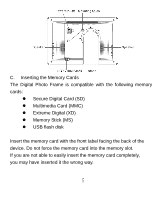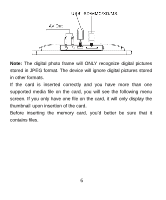Nextar N7T-106 N7T-106 User Manual - Page 11
Setting the Time, 1 Calendar, Calendar, Display, Set Date
 |
UPC - 714129925624
View all Nextar N7T-106 manuals
Add to My Manuals
Save this manual to your list of manuals |
Page 11 highlights
Before you are able to watch videos, you must first store video files on the memory card. 1. Use the buttons to select the video folder. 2. Select the desired video and press the button to start it. 3. Use the button to play the previous video and the button to play the next one. 4. Use and hold the button for 2 seconds to increase the volume and press and hold the button for 2 seconds to decrease the volume. 5. Use the button to stop the video. 6. Use and hold the button for 2 seconds to repeat the video. 5.Setting the Time 5.1 Calendar 1. Select Calendar and press button to enter the menu. 2. On the menu, select Display and press button to browse the current calendar. 3. To change the date, select Set Date and press button to enter the menu and set the desired date. Press the OK button to confirm and return to the Calendar menu. 4. Select Exit to exit the menu. 10