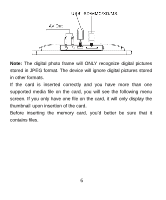Nextar N7T-106 N7T-106 User Manual - Page 12
Clock, Clock, Display, Clock & Calenda, Set Time, 3 Alarm, Alarm, Enable, 4 Auto- Power, Auto
 |
UPC - 714129925624
View all Nextar N7T-106 manuals
Add to My Manuals
Save this manual to your list of manuals |
Page 12 highlights
5.2 Clock 1. Select Clock and press the button to enter the menu. 2. On the menu, select Display, press the button to select Clock or Clock & Calendar, and press the button to enter. 3. Select Set Time and press the button to enter the menu and set the desired time. 4. Select Exit to exit the menu. 5.3 Alarm 1. Select Alarm and press button to enter the menu. 2. On the menu, select Enable and press button and select "On" to turn on the alarm function or "Off" to turn off the function. 3. Select Set Time and press the button to set the time for the alarm and press the OK button to confirm it. 4. Select Exit to exit the menu. 5.4 Auto- Power 1. Select Auto- Power and press the button to enter the menu 2. On the menu, select Power On Enable and press the button to select "On" and set a time for the frame to turn on automatically, or "Off" to turn off the function. 3. Select Power Off Enable and press the button to select 11