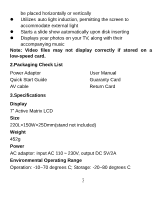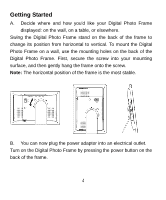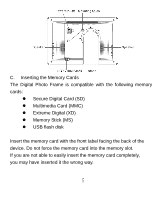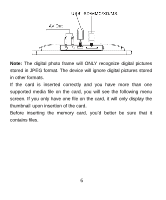Nextar N7T-106 N7T-106 User Manual - Page 9
Listening to MP3s
 |
UPC - 714129925624
View all Nextar N7T-106 manuals
Add to My Manuals
Save this manual to your list of manuals |
Page 9 highlights
4. Use the buttons to rotate the photo. 5. When ready, press the button to display the photos in the slide show. 6. Use and hold the button for 2 seconds to zoom in on the photo, and then use the buttons to navigate the photo while zoomed in. 2.Listening to MP3s Before you are able to listen to MP3s, you must first store MP3 music files on the memory card you wish to use. Once that is completed: 1. Use the buttons to select the music folder. 2. Select the desired MP3 and press the button to start playing it. 3. Use the button to play the previous song and the button to play the next one. 8

8
4.
Use
the
buttons to rotate the photo.
5.
When ready, press the
button to display the photos in the
slide show.
6.
Use and hold the
button for 2 seconds to zoom in on the
photo, and then use the
buttons to navigate the
photo while zoomed in.
2.Listening to MP3s
Before you are able to listen to MP3s, you must first store MP3 music
files on the memory card you wish to use. Once that is completed:
1.
Use the
buttons to select the music folder.
2.
Select the desired MP3 and press the
button to start playing
it.
3.
Use the
button to play the previous song and the
button
to play the next one.