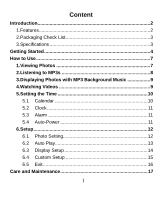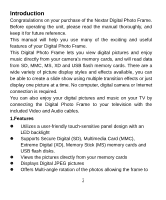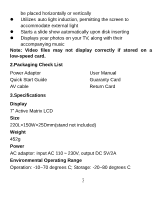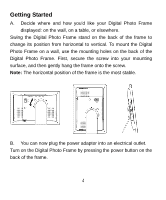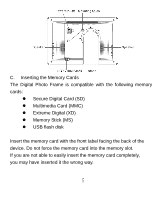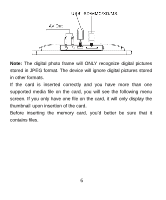Nextar N7T-106 N7T-106 User Manual - Page 4
Packaging Check List
 |
UPC - 714129925624
View all Nextar N7T-106 manuals
Add to My Manuals
Save this manual to your list of manuals |
Page 4 highlights
be placed horizontally or vertically Utilizes auto light induction, permitting the screen to accommodate external light Starts a slide show automatically upon disk inserting Displays your photos on your TV, along with their accompanying music Note: Video files may not display correctly if stored on a low-speed card. 2.Packaging Check List Power Adaptor Quick Start Guide AV cable User Manual Guaranty Card Return Card 3.Specifications Display 7" Active Matrix LCD Size 220L×150W×25Dmm(stand not included) Weight 452g Power AC adaptor: input AC 110~230V, output DC 5V/2A Environmental Operating Range Operation: -10~70 degrees C; Storage: -20~80 degrees C 3

3
be placed horizontally or vertically
Utilizes
auto light induction, permitting the screen to
accommodate external light
Starts a slide show automatically upon disk inserting
Displays your photos on your TV, along with their
accompanying music
Note: Video files may not display correctly if stored on a
low-speed card.
2.Packaging Check List
Power Adaptor
Quick Start Guide
User Manual
Guaranty Card
AV cable
Return Card
3.Specifications
Display
7
”
Active Matrix LCD
Size
220L×150W×25Dmm(stand not included)
Weight
452g
Power
AC adaptor: input AC 110
~
230V, output DC 5V/2A
Environmental Operating Range
Operation: -10~70 degrees C; Storage: -20~80 degrees C