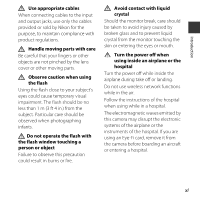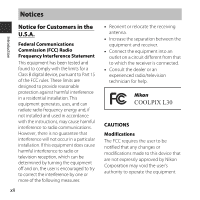Nikon COOLPIX L30 Product Manual - Page 18
Reference Functions That Can Be Set Using the Multi
 |
View all Nikon COOLPIX L30 manuals
Add to My Manuals
Save this manual to your list of manuals |
Page 18 highlights
Introduction Reference Section E1 G (Easy Auto) Mode E3 Scene Mode (Shooting Suited to Scenes E4 Tips and Notes E5 Smart Portrait Mode (Capturing Images of Smiling Faces) .... E8 A (Auto) Mode E10 Functions That Can Be Set Using the Multi Selector E11 Using the Flash E11 Using the Self-timer E14 Using Macro Mode E15 Adjusting Brightness (Exposure Compensation E16 Default Settings E17 Functions That Cannot Be Used Simultaneously E19 Focusing E20 Using Face Detection E20 Using Skin Softening E21 Subjects Not Suitable for Autofocus... E21 Focus Lock E22 Playback Zoom E23 Thumbnail Playback, Calendar Display ... E24 Editing Still Images E25 Before Editing Images E25 D-Lighting: Enhancing Brightness and Contrast... E26 Glamour Retouch: Enhancing Human Faces E27 Small Picture: Reducing the Size of an Image E29 Crop: Creating a Cropped Copy........... E30 Connecting the Camera to a TV (Viewing Images on a TV E31 Connecting the Camera to a Printer (Direct Print E32 Connecting the Camera to a Printer ... E32 Printing Individual Images E33 Printing Multiple Images E35 Recording Movies E38 Playing Back Movies E40 Options Available in the Shooting Menus E42 xvi