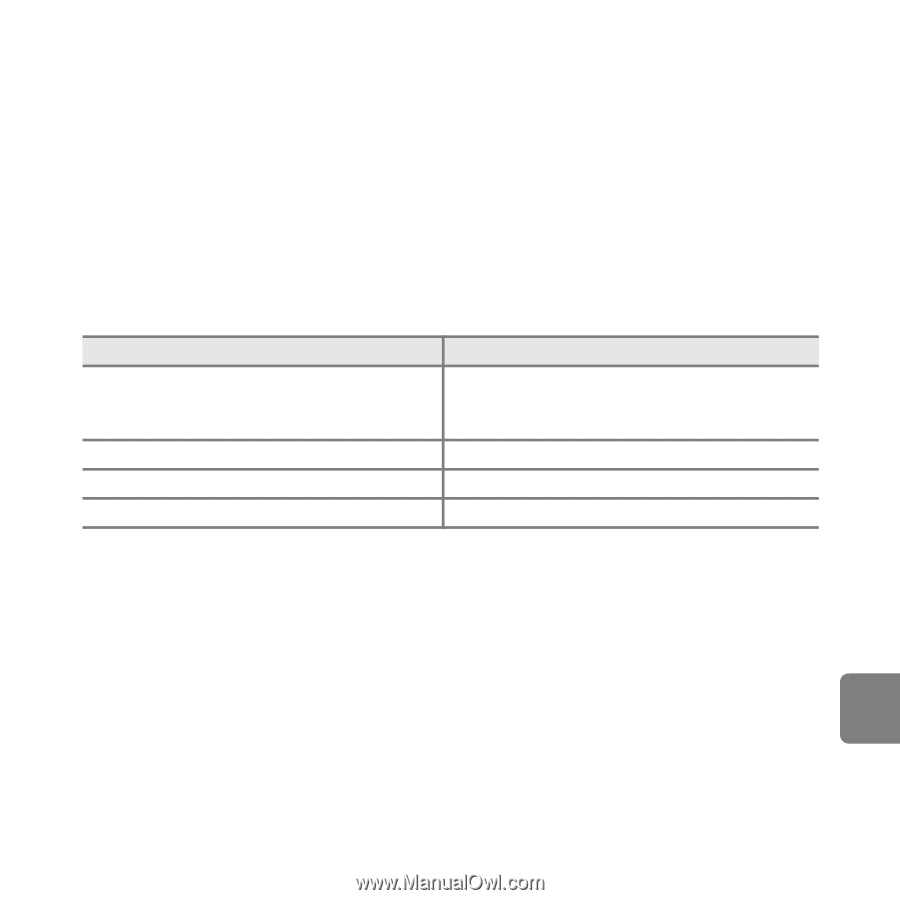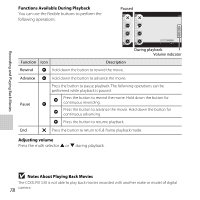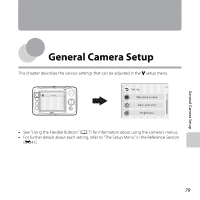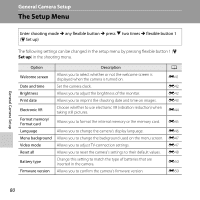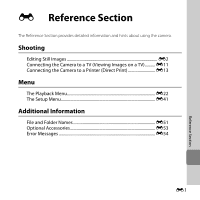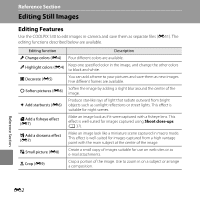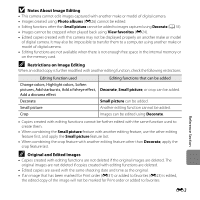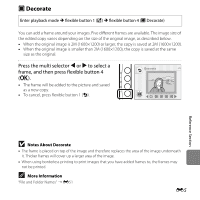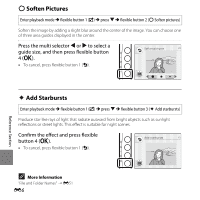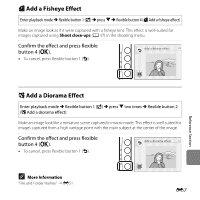Nikon COOLPIX S30 Reference Manual - Page 109
Notes About Image Editing, Restrictions on Image Editing, Original and Edited Images, Photo albums
 |
View all Nikon COOLPIX S30 manuals
Add to My Manuals
Save this manual to your list of manuals |
Page 109 highlights
B Notes About Image Editing • This camera cannot edit images captured with another make or model of digital camera. • Images created using Photo albums (E26) cannot be edited. • Editing functions other than Small picture cannot be added to images captured using Decorate (A 35). • Images cannot be cropped when played back using View favorites (E24). • Edited copies created with this camera may not be displayed properly on another make or model of digital camera. It may also be impossible to transfer them to a computer using another make or model of digital camera. • Editing functions are not available when there is not enough free space in the internal memory or on the memory card. C Restrictions on Image Editing When an edited copy is further modified with another editing function, check the following restrictions. Reference Section Editing function used Change colors, Highlight colors, Soften pictures, Add starbursts, Add a fisheye effect, Add a diorama effect Decorate Small picture Crop Editing functions that can be added Decorate, Small picture, or crop can be added. Small picture can be added. Another editing function cannot be added. Images can be edited using Decorate. • Copies created with editing functions cannot be further edited with the same function used to create them. • When combining the Small picture feature with another editing feature, use the other editing feature first, and apply the Small picture feature last. • When combining the crop feature with another editing feature other than Decorate, apply the crop feature last. C Original and Edited Images • Copies created with editing functions are not deleted if the original images are deleted. The original images are not deleted if copies created with editing functions are deleted. • Edited copies are saved with the same shooting date and time as the original. • If an image that has been marked for Print order (E31) or added to favorites (E23) is edited, the edited copy of the image will not be marked for Print order or added to favorites. E3