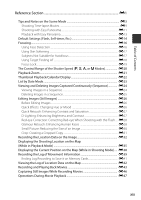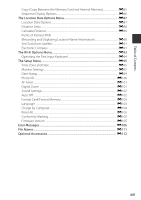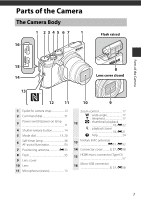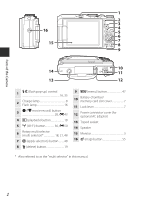xix
Table of Contents
Reference Section
..............................................................................................
E
1
Tips and Notes on the Scene Mode
............................................................................
E
3
Shooting Time-lapse Movies
.......................................................................................................
E
9
Shooting with Easy Panorama
.................................................................................................
E
11
Playback with Easy Panorama
..................................................................................................
E
13
Default Settings (Flash, Self-ti
m
er, Etc.)
..................................................................
E
14
Focusing
.............................................................................................................................
E
16
Using Face Detection
....................................................................................................................
E
16
Using Skin Softening
......................................................................................................................
E
17
Subjects Not Suitable for Autofocus
....................................................................................
E
17
Using Target Finding AF
..............................................................................................................
E
18
Focus Lock
............................................................................................................................................
E
19
The Control Range of the Shutter Speed (
A
,
B
,
C
, or
D
Modes)
.................
E
20
Pla
y
back Zoo
m
................................................................................................................
E
21
Thu
m
bnail Pla
y
back/Calendar Displa
y
...................................................................
E
22
List b
y
Date Mode
...........................................................................................................
E
23
Viewing and Deleting I
m
ages Captured Continuousl
y
(Sequence)
.............
E
24
Viewing Images in a Sequence
...............................................................................................
E
24
Deleting Images in a Sequence
..............................................................................................
E
25
Editing I
m
ages (Still I
m
ages)
......................................................................................
E
26
Before Editing Images
...................................................................................................................
E
26
Quick Effects: Changing Hue or Mood
..............................................................................
E
26
Quick Retouch: Enhancing Contrast and Saturation
.................................................
E
27
D-Lighting: Enhancing Brightness and Contrast
.........................................................
E
27
Red-eye Correction: Correcting Red-eye When Shooting with the Flash
....
E
28
Glamour Retouch: Enhancing Human Faces
................................................................
E
28
Small Picture: Reducing the Size of an Image
................................................................
E
30
Crop: Creating a Cropped Copy
.............................................................................................
E
31
Recording the Location Data on the I
m
age
..........................................................
E
32
Displa
y
ing the Shooting Location on the Map
(While in Pla
y
back Mode)
............................................................................................
E
35
Displa
y
ing the Current Position on the Map (While in Shooting Mode)
....
E
38
Recording the Log of Move
m
ent Infor
m
ation
.....................................................
E
39
Ending Log Recording to Save it on Memory Cards
..................................................
E
41
Viewing the Log of Location Data on the Map
....................................................
E
42
Recording and Pla
y
ing Back Movies
........................................................................
E
43
Capturing Still I
m
ages While Recording Movies
.................................................
E
46
Operations During Movie Pla
y
back
.........................................................................
E
47