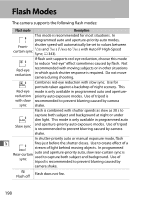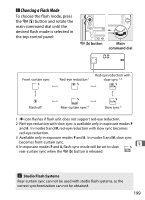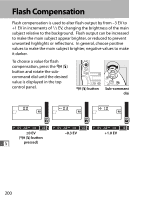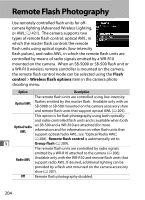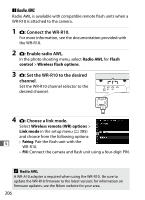Nikon D5 100th Anniversary Edition User Manual - Page 225
pressing the, Normal flash output can be restored by setting flash
 |
View all Nikon D5 100th Anniversary Edition manuals
Add to My Manuals
Save this manual to your list of manuals |
Page 225 highlights
At values other than ±0.0, a Y icon will be displayed in the top control panel and viewfinder after you release the W (M) button. The current value for flash compensation can be confirmed by pressing the W (M) button. Normal flash output can be restored by setting flash compensation to ±0.0. Flash compensation is not reset when the camera is turned off. A Optional Flash Units In i-TTL and auto aperture (qA) flash control modes, the flash compensation selected with the optional flash unit or the Flash control l option in the photo shooting menu is added to the flash compensation selected with the W (M) button and command dial. A See Also For information on choosing the size of the increments available for flash compensation, see Custom Setting b3 (Exp./flash comp. step value, 0 333). For information on choosing whether flash compensation is applied in addition to exposure compensation when the flash is used, see Custom Setting e3 (Exposure comp. for flash, 0 344). For information on automatically varying flash level over a series of shots, see page 147. 201