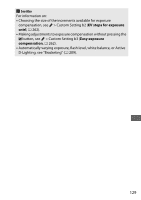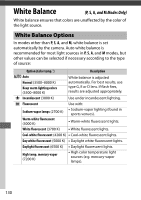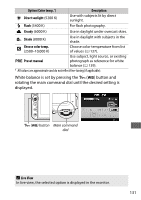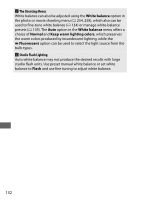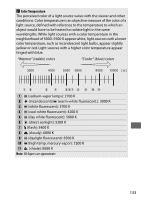Nikon D7500 Users Manual - English for customers in the Americas - Page 154
Normal exposure can be restored by setting exposure, pressing
 |
View all Nikon D7500 manuals
Add to My Manuals
Save this manual to your list of manuals |
Page 154 highlights
At values other than ±0.0, the 0 at the center of the exposure indicators will flash (except in mode M) and a E icon will be displayed in the control panel and viewfinder after you release the E button. The current value for exposure compensation can be confirmed in the exposure indicator by pressing the E button. Normal exposure can be restored by setting exposure compensation to ±0. Except in SCENE and EFFECTS modes, exposure compensation is not reset when the camera is turned off (in SCENE and EFFECTS modes, exposure compensation will be reset when another mode is selected or the camera is turned off ). A Mode M In mode M, exposure compensation affects only the exposure indicator; shutter speed and aperture do not change. A Flash Photography When a flash is used, exposure compensation affects both flash level and exposure, altering the brightness of both the main subject and the background. Custom Setting e3 (Exposure comp. for flash, 0 265) can be used to restrict the effects of exposure compensation to the background only. A Exposure Compensation (Live View) In live view, exposure compensation can be set to values between -5 and +5 EV, but only values between -3 and +3 can be previewed in the monitor. 128