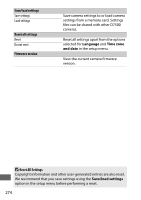Nikon D7500 Users Manual - English for customers in the Americas - Page 297
Copyright information, Beep options, Touch controls, Flash warning, Location data
 |
View all Nikon D7500 manuals
Add to My Manuals
Save this manual to your list of manuals |
Page 297 highlights
Copyright information Attach copyright information Artist Copyright Beep options Beep on/off Volume Pitch Touch controls Enable/disable touch controls Full-frame playback flicks Flash warning On Off HDMI Output resolution Advanced Location data Download from smart device Position External GPS device options Wireless remote (WR) options LED lamp Link mode Add copyright information to new photographs as they are taken. Copyright information can be viewed as metadata in ViewNX-i or in Capture NX-D (0 iv). Choose the pitch and volume of the beep. Adjust touch control settings (0 14). (defaults to On) If On is selected, the flash-ready indicator (M) will blink if the flash is required to ensure optimal exposure. Adjust settings for connection to HDMI devices. Adjust location data settings (0 223). Adjust LED lamp and link mode settings for optional wireless remote controllers. 271