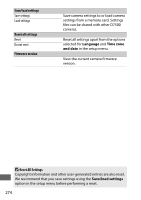Nikon D7500 Users Manual - English for customers in the Americas - Page 298
Start, Password protection, Assign remote WR Fn button, Airplane mode, Disable
 |
View all Nikon D7500 manuals
Add to My Manuals
Save this manual to your list of manuals |
Page 298 highlights
Assign remote (WR) Fn button FV lock AE/AF lock AE lock only AE lock (Reset on release) AF lock only AF-ON Modeling flash Flash off + NEF (RAW) Live view Same as camera Fn1 button Same as camera Fn2 button Same as camera 4 button None Airplane mode Enable Disable Connect to smart device Start Password protection (defaults to None) Choose the role played by the Fn button on optional wireless remote controllers. (defaults to Disable) Enable airplane mode to disable the wireless features of Eye-Fi cards and Bluetooth and Wi-Fi connections to smart devices. Connections to other devices using a wireless transmitter can only be disabled by removing the transmitter from the camera. To connect a smart device, select Start and follow the on-screen guide. Password protection controls whether Bluetooth connections are password protected. 272