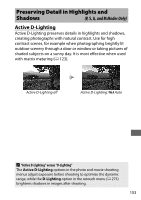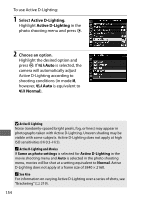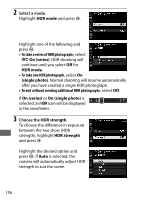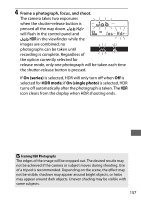Nikon D7500 Users Manual - English for customers in the Americas - Page 184
The BKT Button, Interval Timer Photography, HDR high dynamic range, Custom control, assignment
 |
View all Nikon D7500 manuals
Add to My Manuals
Save this manual to your list of manuals |
Page 184 highlights
A The BKT Button If HDR (high dynamic range) is selected for Custom Setting f1 (Custom control assignment) > BKT button + y (0 266), you can select the HDR mode by pressing the BKT button and rotating the main command dial and the strength by pressing the BKT button and rotating the sub-command dial. The mode and strength are shown in the control panel: the icons representing the mode are 5 for Off, B for On (single photo), and 6 for On (series), while those representing strength are & for Auto, 7 for Extra high, 8 for High, 9 for Normal, and ! for Low. A Interval Timer Photography If On (series) is selected for HDR mode before interval timer shooting begins, the camera will continue to shoot HDR photographs at the selected interval (if On (single photo) is selected, interval timer shooting will end after a single shot). 158