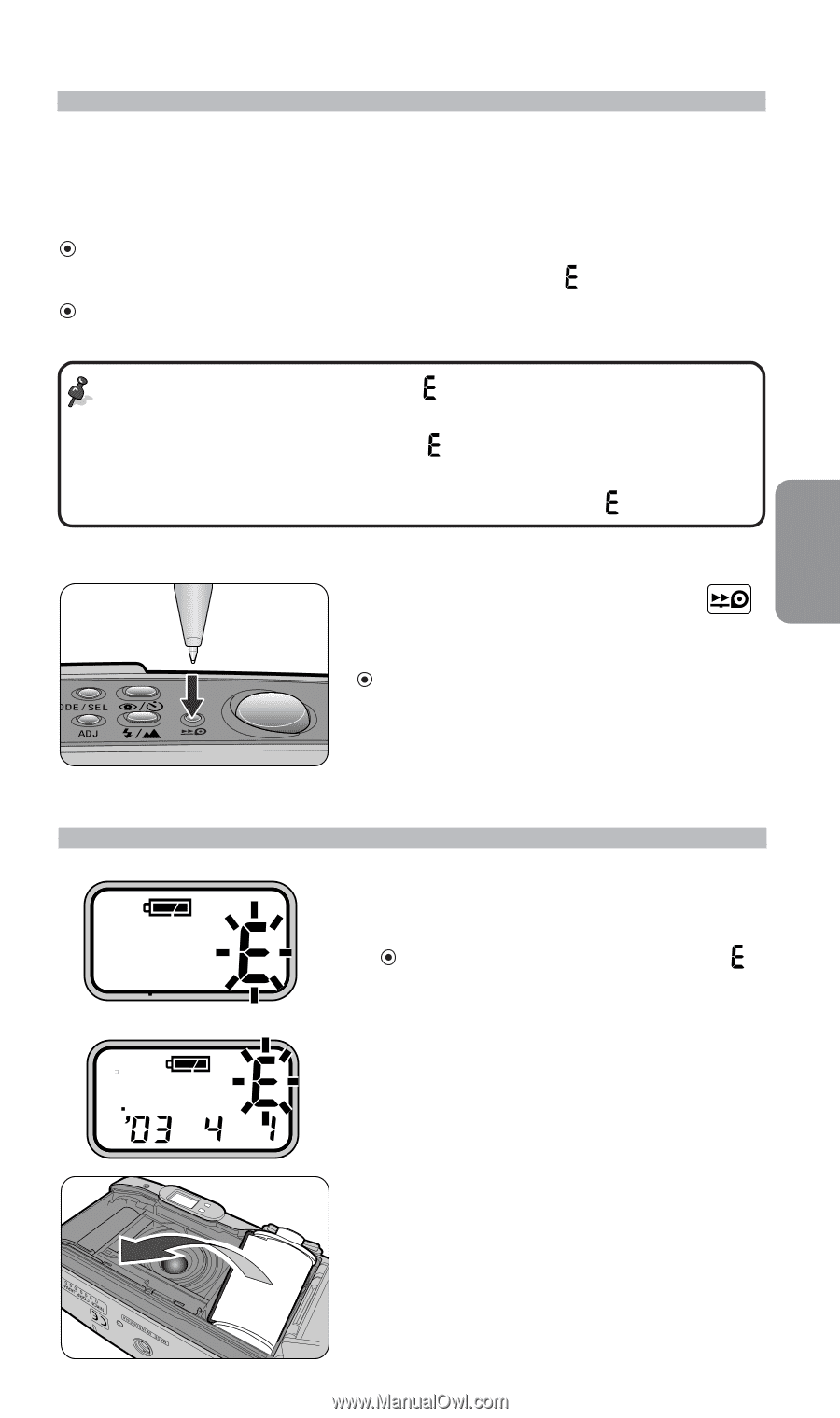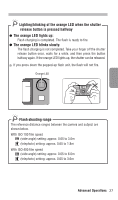Nikon LITETOUCH Instruction Manual - Page 23
Rewinding the film, Removing the film - lite touch zoom camera
 |
UPC - 018208018154
View all Nikon LITETOUCH manuals
Add to My Manuals
Save this manual to your list of manuals |
Page 23 highlights
Rewinding the film Film starts to rewind automatically when film reaches the end of the roll. While the film is rewinding, the number on the frame counter decreases one by one. When the film is completely rewound, " " appears. If rewinding stops midway through the roll because of a dead battery, it resumes automatically as soon as the battery is replaced with a new one. Do not open the camera back until " " starts lighting and the rewinding motor stops. If the camera back is opened before " " lights, the followings may occur: • The film is exposed. • Shortly after a new film is loaded, it is rewound and " " is displayed. To rewind the film in mid-roll. En Press the mid-roll rewind ( ) button using a ball-point pen. Once rewinding starts, there is no need to keep the button pressed. Removing the film Lite Touch Zoom 100W 1 Confirm that film is completely rewound. Lite Touch Zoom 100W QD Film is completely rewound when " " is displayed. 2 Open the camera back and remove the film. Basic Operations 23