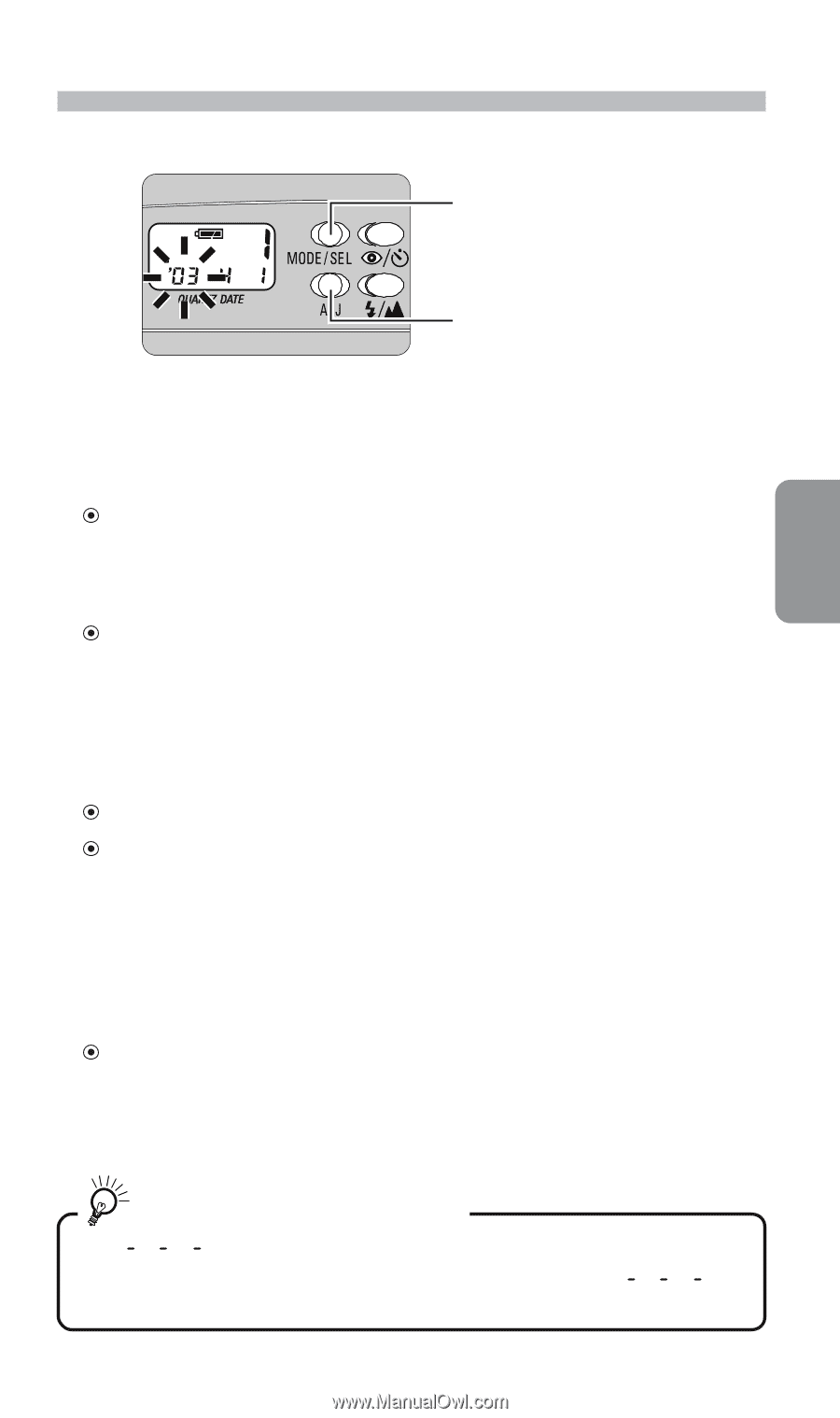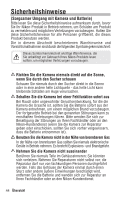Nikon LITETOUCH Instruction Manual - Page 39
Correcting the date and time - replacement
 |
UPC - 018208018154
View all Nikon LITETOUCH manuals
Add to My Manuals
Save this manual to your list of manuals |
Page 39 highlights
Correcting the date and time (Lite Touch Zoom 100W QD only) MODE/SEL button ADJ button 1 Press and hold the MODE/SEL button for more than 2 seconds. When the date/time display format is Year/Month/Day, Month/Day/ En Year, or Day/Month/Year, the display in correction mode turns into Year/Month/Day, and then "Year" indicator blinks first. For Day/Hour/ Minute display, "Hour" indicator blinks first. When the camera is on, the data will be immediately registered if the slide cover is closed, or the Mid-roll Rewind button or a Zoom button is pressed while the setting is in progress. 2 Press the ADJ button to set the blinking digit. Each time you press the ADJ button, the number advances by one. Holding the ADJ button pressed for more than 2 seconds advances the number quickly. 3 When the blinking indicator is correctly set, press the MODE/SEL button again so that the next indicator blinks. Repeat steps 2 and 3 to set all the digits. When the Year/Month/Day or Day/Hour/Minute have been adjusted, press the MODE/SEL button to finish the adjustment procedure. If the Year/Month/Day or Day/Hour/ Minute are all displayed correctly, adjustments has been completed. When the battery is replaced a" " may be displayed on the LCD panel. aThe date/time is not imprinted in pictures taken while " " is indicated. Set the date and time following the above procedure. Additional Information 39