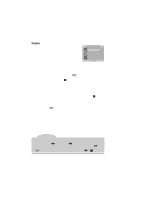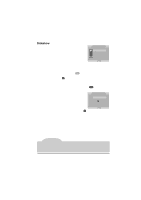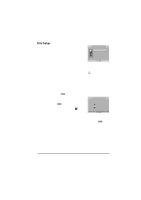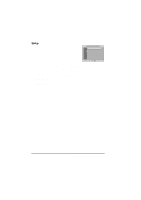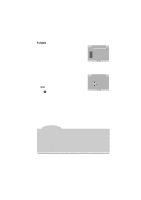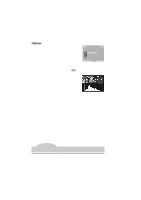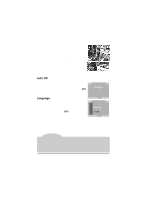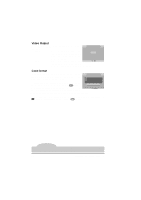Nikon VAA109EA User Manual - Page 102
Folders
 |
View all Nikon VAA109EA manuals
Add to My Manuals
Save this manual to your list of manuals |
Page 102 highlights
Folders The FOLDERS submenu contains the following options: NEW: Create a new folder D1 NC_D1: Select for playback all folders FOLDERS NEW DCF ALL: created by the D1 (default) Select all folders conforming to the Design Rule for Camera File D1 NC_D1 DCF ALL 100 NC_D1 Systems (DCF) for playback. SET nnn NC_D1: Select only the current folder for playback (the number of the current folder is shown to the left of this menu item). NEW Create a folder with the folder name NC_D1 and a new folder number. Selecting NEW displays the NEW dialog shown at right, where you can select a folder number by pressing the focus-area selector up or down. Press the selector to the right or press the 100 NC_D1 button to create a new folder using the speci- fied number; press the selector to the left or press SET the button to exit without creating a new folder. Photographs taken after a new folder is created will be stored in the new folder. D1 NC_D1 Images in all folders created by the D1 will be displayed during playback. Images in folders created by other cameras are not displayed. DCF ALL When this option is selected, images in all folders that conform to the Design Rule for Camera File Systems can be viewed in playback mode. nnn NC_D1 (nnn is the number of the current folder) Only images in the current folder will be displayed during playback. The folder number of the current folder is shown to the left of the menu item. Notes Creating a new folder automatically resets the frame number display in the control panel on top of the camera to 1. When creating new folders with the NEW command, the D1 only uses the last folder created to store all subsequent photographs. Thus, if you use the NEW option to create in succession the three folders "101 NC_D1," "102 NC_D1," and "103 NC_D1," the D1 will store images in the folder "103 NC_D1." Remember that the current folder option "nnn NC_D1" will display only the images in the last folder created. To view or delete images in folders other than the current folder, select "D1 NC_D1" or "DCF ALL" from the FOLDERS menu. Playback: The Playback Menu 89