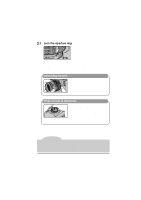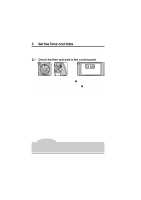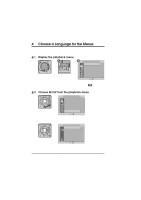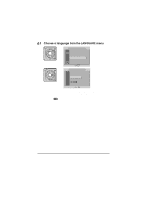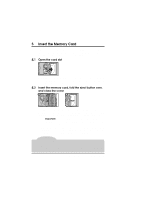Nikon VAA109EA User Manual - Page 23
Choose a Language for the Menus
 |
View all Nikon VAA109EA manuals
Add to My Manuals
Save this manual to your list of manuals |
Page 23 highlights
4 Choose a Language for the Menus Camera menus and messages can be displayed in English, German, French, or Japanese. To select the language used: 4.1 Display the playback menu A B PLAY BACK DELETE SLIDE SHOW PROTECT HIDE IMAGE PRINT SET SET UP SET Holding the mode dial lock-release down, turn the mode dial to PLAY (playback mode). Turn the camera on and press the button (A) to display the playback menu (B). 4.2 Choose SET UP from the playback menu PLAY BACK DELETE SLIDE SHOW PROTECT HIDE IMAGE PRINT SET SET UP SET Unlock the focus-area selector and press w until SET UP is highlighted. Press the focus-area selector to the right to display the SET UP menu. SET UP D1 FOLDERS OPTIONS 20S AUTO OFF E LANGUAGE N VIDEO OUTPUT CARDFORMAT SET 10 First Steps: Choose a Language for the Menus