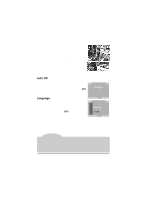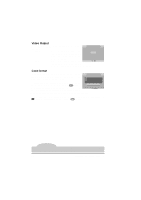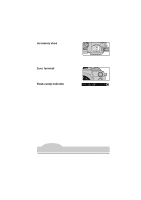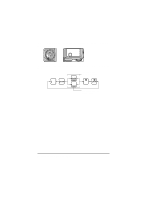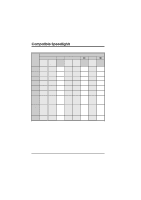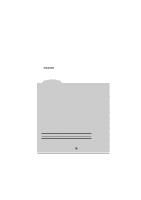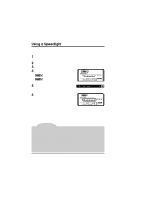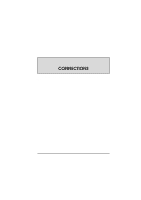Nikon VAA109EA User Manual - Page 109
Flash Sync Modes
 |
View all Nikon VAA109EA manuals
Add to My Manuals
Save this manual to your list of manuals |
Page 109 highlights
Flash Sync Modes Five sync modes are available: Front-curtain sync: This mode is recommended in most situations. When using the SB-26, SB-25, or SB-24, set the sync mode selector on the Speedlight to NORMAL. Slow sync: A lower shutter speed is used in programmed auto and aperture-priority auto exposure modes to bring out background details. Rear-curtain sync: Use this mode to suggest motion by creating a stream of light that appears to follow moving objects. When this mode is combined with programmed auto or aperture-priority auto, shutter speed is slowed to achieve the same effect as slow sync. When using the SB-26, SB-25, or SB-24, set the Speedlight's sync mode selector to REAR. Red-eye reduction: In this mode, a red-eye reduction pre-flash lights for approximately one second before the main flash, causing the pupils in your subjects' eyes to contract and reducing the "redeye" effect a flash can sometimes cause. Red-eye reduction with slow sync: This mode combines red-eye reduction with slow sync (available only with SB-28DX, SB-28, SB27, and SB-26). Set the exposure mode to programmed auto or aperture-priority auto. Notes To prevent blurring caused by camera shake, use of a tripod is recommended with slow sync or red-eye reduction with slow sync. Rear-curtain sync can not be used with a studio flash system. When red-eye reduction is used, there is a one-second delay between your fully pressing the shutter-release button and the shutter being released. Be careful not to move the camera or to let your subject move during this time. Red-eye reduction works best when your subject is well within the range of the flash and is fully turned to face the camera. 96 Flash Photography: Flash Sync Modes