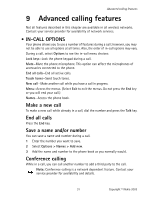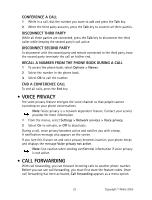Nokia 1260 Nokia 1260 User Guide in English - Page 41
Set the clock, Automatic update of time, Display or hide the clock
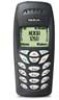 |
View all Nokia 1260 manuals
Add to My Manuals
Save this manual to your list of manuals |
Page 41 highlights
Set the clock 1 From the menus, select Settings > Time settings > Clock > Set the time. 2 Enter the time in hh:mm format, and select OK. 3 If the current time format is am/pm, select am or pm. Automatic update of time You can set your phone to update the time from the network when you turn the phone on. If the clock in your phone is 30 seconds or more off the network time, the phone will automatically update to reflect the network time. Note: Automatic update of time is a network dependent feature. Contact your service provider for details and availability. 1 From the menus, select Settings > Time settings > Auto update of time. 2 Select one of the following options: On-Update the time automatically. Confirm first-Request confirmation before updating the time. You can accept or decline the update. Off-Do not automatically update the time. Display or hide the clock 1 From the menus, select Settings > Time settings > Clock. 2 Select either Hide clock or Show clock (toggles-only one choice appears, depending on the current setting). • WELCOME NOTE You can add a welcome note that your phone displays briefly when you turn it on. 1 From the menus, select Settings > Phone settings > Welcome note. 2 Enter a note and select Options > Save. To erase the welcome note, select Settings > Phone settings > Welcome note > Options > Erase. • RESTORE FACTORY SETTINGS If you have made changes to your phone profiles (settings), you can restore them to their original or factory settings. The memory, timers, language selection, and security code are not reset. However, profile and accessory settings are reset. 1 From the menus, select Settings > Phone settings > Restore factory settings. 2 At the prompt, enter your five-digit security code and select OK. 30 Copyright © Nokia 2003