Nokia 1260 Nokia 1260 User Guide in English - Page 53
Save a received ringing tone
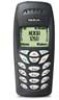 |
View all Nokia 1260 manuals
Add to My Manuals
Save this manual to your list of manuals |
Page 53 highlights
Send a business card 1 Find the name in the phone book. 2 Select Options > Send bus. card. 3 Enter or recall the phone number to which you want to send the business card, and select Send. View a received business card 1 When your phone displays Business card received, select Options > Show. 2 Scroll through the available information. Save a viewed business card 1 After viewing the business card, select Back > Save. 2 At the Name prompt, edit the name if desired; then select OK. 3 At the Number prompt, edit the number if desired; then select OK. 4 At the E-mail prompt, edit the e-mail address if desired; then select OK. Delete a viewed business card After viewing the business card, select Back > Discard > OK. • RINGING TONES You can download up to 10 ringing tones to replace the personal entries in your list of ringing tones. This is a network dependent feature. When your phone receives a downloaded ringing tone, Ringing tone received appears. Listen to received ringing tones 1 When your phone shows Ringing tone received, select Options > Playback > OK to play the ringing tone. 2 To stop playing the ringing tone, press any key or select Quit. Save a received ringing tone 1 After listening to the ringing tone, select Quit > Save tone > Select. 2 Choose which ringing tone you want to replace-either an empty Personal location, if any are remaining, or a previously downloaded tone. 3 If you are replacing a previously downloaded tone, at the Replace tone? prompt, select OK to replace the tone or Back to return to the previous menu. Discard a received ringing tone After listening to the ringing tone, select Quit > Discard tone > OK. 42 Copyright © Nokia 2003















