Nokia 1260 Nokia 1260 User Guide in English - Page 57
My bill, My bill date, My limit, My rate plan, My number
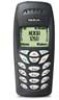 |
View all Nokia 1260 manuals
Add to My Manuals
Save this manual to your list of manuals |
Page 57 highlights
• ACCOUNT INFORMATION You can check information on your current bill, spending limit, and rate plan. My bill Bill information is updated by your service provider and reflects the current amount owed. To view your current bill, select Minute Mgr. > My account > My bill. My bill date The bill date is the date when the next bill cycle starts. To view your bill date, select Minute Mgr. > My account > My bill date. My limit The spending limit of your account is set by your service provider during account activation and is independent of any balance information. To view your spending limit, select Minute Mgr. > My account > My limit. My rate plan To view information about your current rate plan, select Minute Mgr. > My account > My rate plan. My number To view your mobile number, select Minute Mgr. > My account > My number. • CUSTOMER CARE You can call the customer care number for your Minute Manager account. This is the same number you will call to make a payment. The customer care number may be preprogrammed in your phone. If not, contact your service provider for the number. Use this procedure to make a payment. 1 From the menus, select Minute Mgr. > Customer care > Make payment. The customer care number appears on the screen. 2 Select Call to dial the number. 46 Copyright © Nokia 2003















