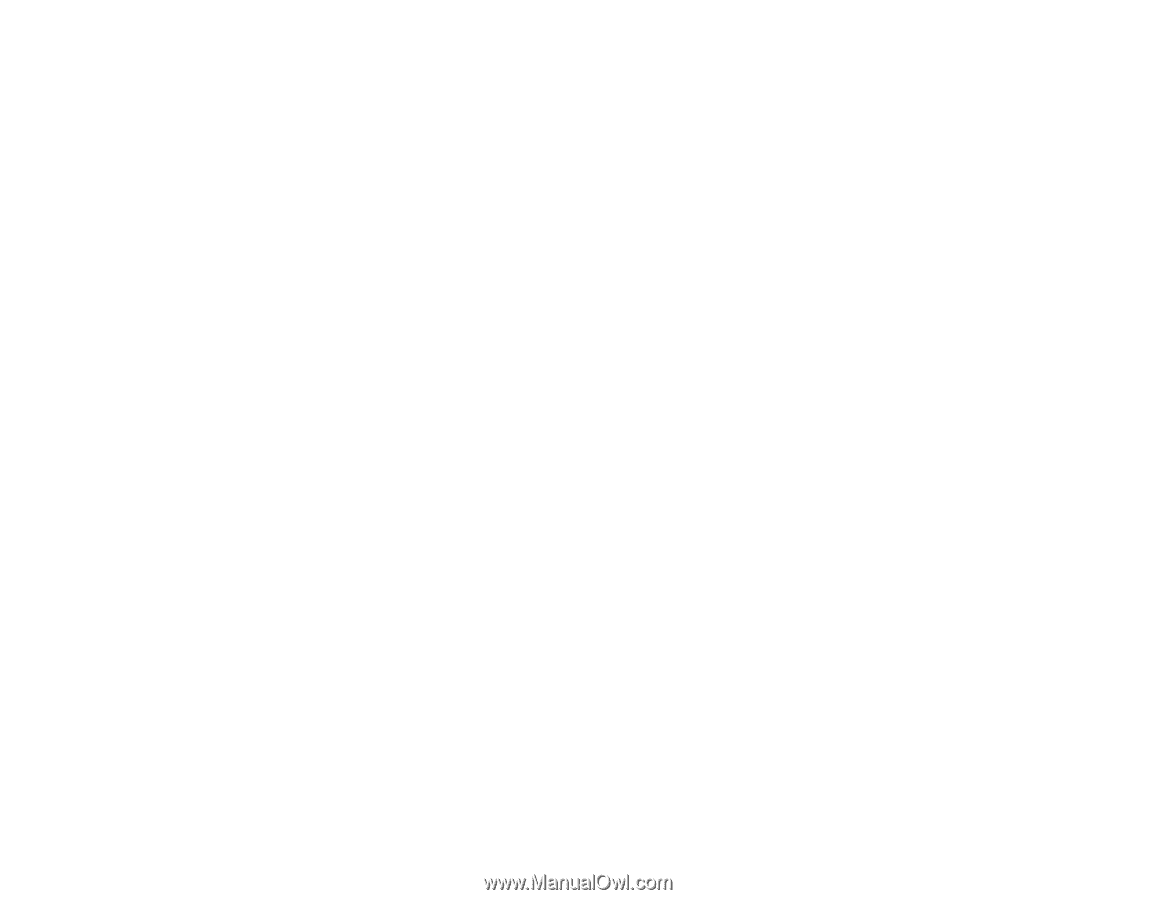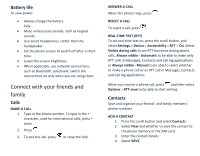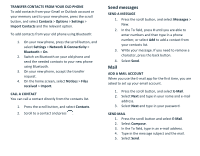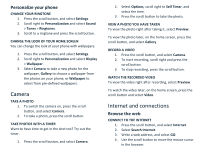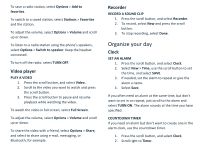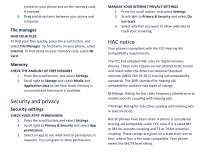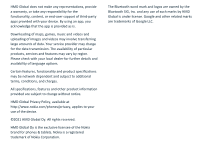Nokia 2720 V Flip User Manual - Page 12
Copy content and check the, memory
 |
View all Nokia 2720 V Flip manuals
Add to My Manuals
Save this manual to your list of manuals |
Page 12 highlights
3. Select SET, and use the scroll button to set the needed time. 4. Select START. STOPWATCH 1. Press the scroll button, and select Clock. 2. Scroll right to Stopwatch and select START. 3. Select Lap when a lap has been completed. 4. To stop the stopwatch, select PAUSE > Reset. Calendar Add a calendar reminder 1. Press the scroll button and select Calendar > CALENDAR. 2. Scroll to the date you want and select Add. 3. Enter the event details. 4. Select whether to add a reminder to the event. 5. Select Save. Calculator MAKE A CALCULATION 1. Press the scroll button, and select Calculator. 2. Enter the first factor of your calculation, use the scroll button to select the operation, and enter the second factor. 3. Press the scroll button to get the result of the calculation. Converter CONVERT MEASUREMENTS 1. Press the scroll button and select Unit Converter. 2. Select the conversion type. 3. Press the scroll button to open a list of available measurements, and select the one you want to convert from. 4. Scroll to the second measurement, press the scroll button, and select the measurement you want to convert to. 5. Use the number buttons to enter the value you want to convert. The converter shows the converted value automatically. Copy content and check the memory Copy content COPY CONTENT BETWEEN YOUR PHONE AND COMPUTER 1. Press the scroll button, and select Settings. 2. Scroll right to Storage and set USB storage to Enabled. 3. Connect your phone to a compatible computer with a compatible USB cable. 4. On your computer, open a file manager, and browse to your phone. You can see the content