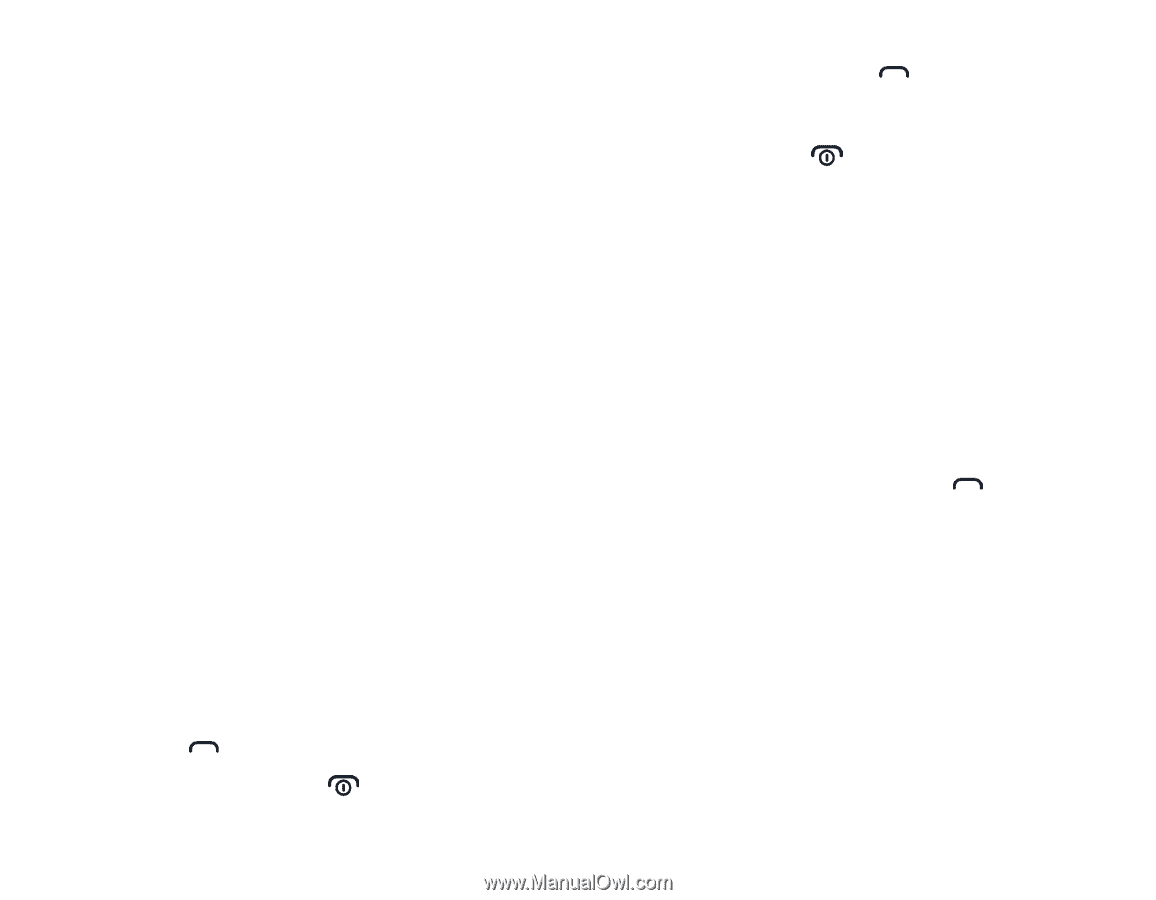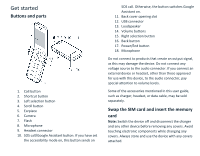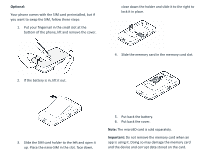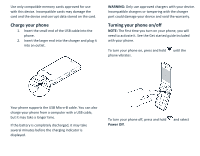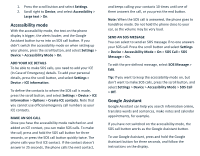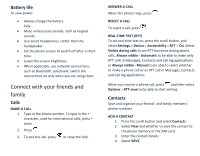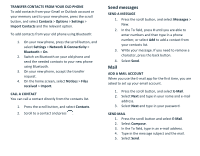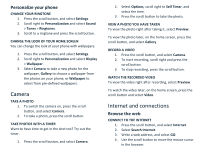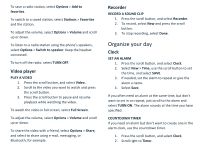Nokia 2720 V Flip User Manual - Page 7
Connect with your friends and, family - manual
 |
View all Nokia 2720 V Flip manuals
Add to My Manuals
Save this manual to your list of manuals |
Page 7 highlights
Battery life To save power: • Always charge the battery fully. • Mute unnecessary sounds, such as keypad sounds. • Use wired headphones, rather than the loudspeaker. • Set the phone screen to switch off after a short time. • Lower the screen brightness. • When applicable, use network connections, such as Bluetooth, selectively: switch the connections on only when you are using them. Connect with your friends and family Calls MAKE A CALL 1. Type in the phone number. To type in the + character, used for international calls, press * twice. 2. Press . 3. To end the call, press or close the fold. ANSWER A CALL When the phone rings, press . REJECT A CALL To reject a call, press . REAL-TIME TEXT (RTT) To set real-time text on, press the scroll button, and select Settings > Device > Accessibility > RTT > On. Select Visible during calls to see RTT functions during phone calls, Always visible - Automatic to be able to make only RTT calls in Messages, Contacts and Call log applications, or Always visible - Manual to be able to select whether to make a phone call or an RTT call in Messages, Contacts and Call log applications. When you receive a phone call, press and then select Options > RTT view to be able to start writing. Contacts Save and organize your friends' and family members' phone numbers. ADD A CONTACT 1. Press the scroll button and select Contacts. 2. Select New and whether to save the contact to the phone memory or the SIM card. 3. Enter the contact details. 4. Select SAVE.