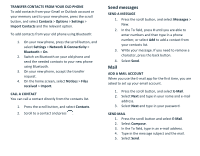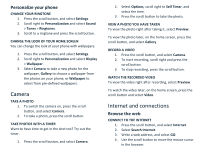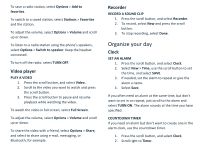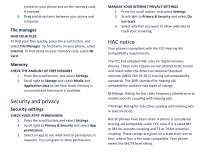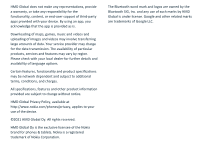Nokia 2720 V Flip User Manual - Page 13
Security and privacy, HAC notice
 |
View all Nokia 2720 V Flip manuals
Add to My Manuals
Save this manual to your list of manuals |
Page 13 highlights
stored on your phone and on the memory card, if inserted. 5. Drag and drop items between your phone and computer. File manager FIND YOUR FILES To find your files quickly, press the scroll button, and select File Manager. To find items on your phone, select Internal. To find items on your memory card, select SD Card. Memory CHECK THE AMOUNT OF FREE MEMORY 1. Press the scroll button, and select Settings. 2. Scroll right to Storage and check Media and Application data to see how much memory is consumed and how much is available. Security and privacy Security settings CHECK YOUR APPS' PERMISSIONS 1. Press the scroll button, and select Settings. 2. Scroll right to Privacy & Security and select App permissions. 3. Select an app to see what kind of permissions it requests. You can grant or deny permissions. MANAGE YOUR INTERNET PRIVACY SETTINGS 1. Press the scroll button, and select Settings. 2. Scroll right to Privacy & Security and select Do not track. 3. Select whether you want to allow websites to track your browsing. HAC notice Your phone is compliant with the FCC Hearing Aid Compatibility requirements. The FCC has adopted HAC rules for digital wireless phones. These rules require certain phones to be tested and rated under the American National Standard Institute (ANSI) C63.19-2011 hearing aid compatibility standards. The ANSI standard for hearing aid compatibility contains two types of ratings: M-Ratings: Rating for less radio frequency interference to enable acoustic coupling with hearing aids. T-Ratings: Rating for inductive coupling with hearing aids in telecoil mode. Not all phones have been rated. A phone is considered hearing aid compatible under FCC rules if it is rated M3 or M4 for acoustic coupling and T3 or T4 for inductive coupling. These ratings are given on a scale from one to four, where four is the most compatible. Your phone meets the M4/T4 level rating.