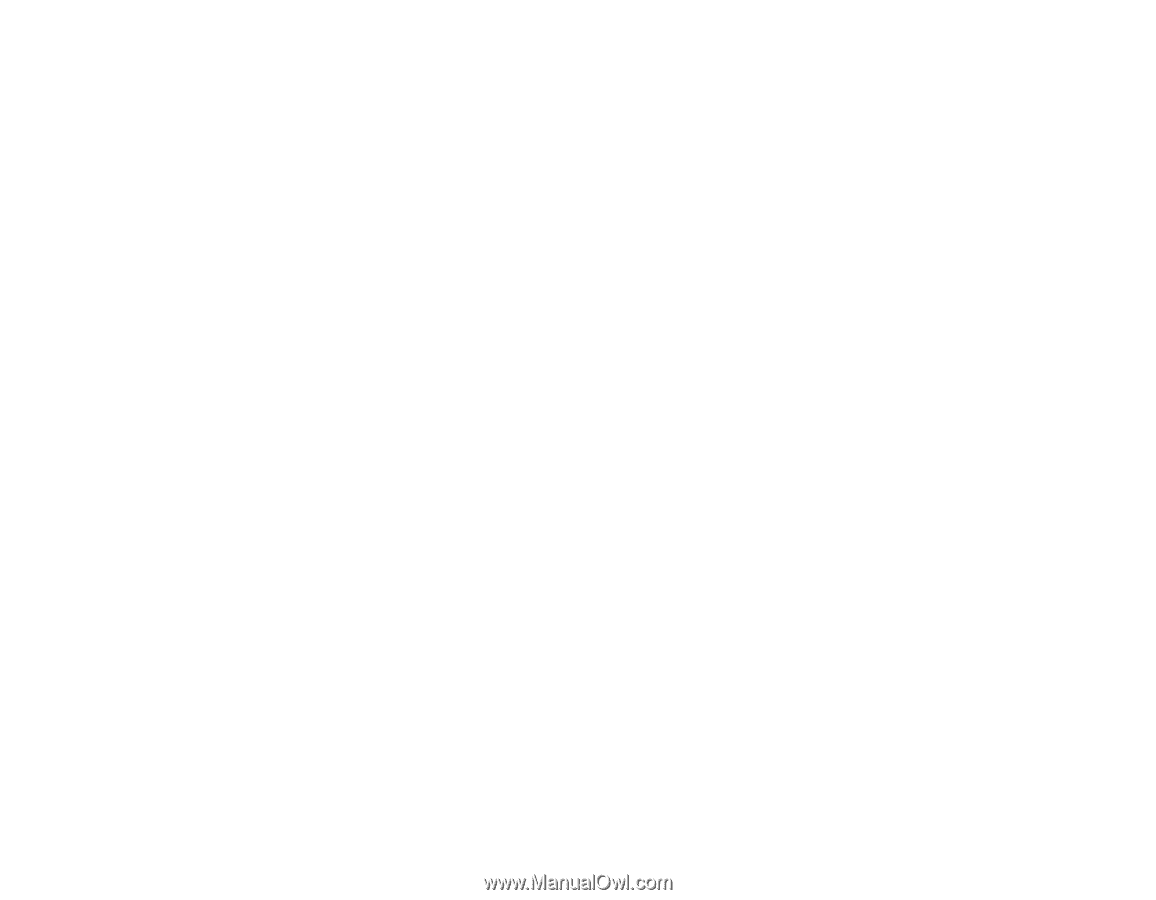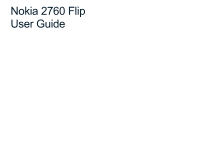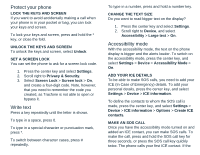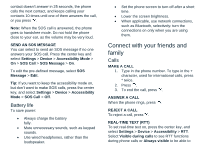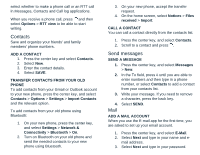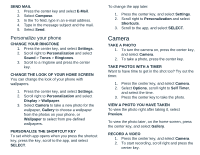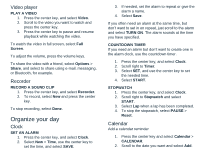Nokia 2760 Flip User Manual - Page 4
Protect your phone, Write text, Accessibility mode - tracfone
 |
View all Nokia 2760 Flip manuals
Add to My Manuals
Save this manual to your list of manuals |
Page 4 highlights
Protect your phone LOCK THE KEYS AND SCREEN If you want to avoid accidentally making a call when your phone is in your pocket or bag, you can lock your keys and screen. To lock your keys and screen, press and hold the * key, or close the fold. UNLOCK THE KEYS AND SCREEN To unlock the keys and screen, select Unlock. SET A SCREEN LOCK You can set the phone to ask for a screen lock code. 1. Press the center key and select Settings. 2. Scroll right to Privacy & Security. 3. Select Screen Lock > Screen lock > On, and create a four-digit code. Note, however, that you need to remember the code you created, as Tracfone is not able to open or bypass it. Write text Press a key repeatedly until the letter is shown. To type in a space, press 0. To type in a special character or punctuation mark, press *. To switch between character cases, press # repeatedly. To type in a number, press and hold a number key. CHANGE THE TEXT SIZE Do you want to read bigger text on the display? 1. Press the center key and select Settings. 2. Scroll right to Device, and select Accessibility > Large text > On. Accessibility mode With the accessibility mode, the text on the phone display is bigger and the alerts louder. To switch on the accessibility mode, press the center key, and select Settings > Device > Accessibility Mode > On. ADD YOUR ICE DETAILS To be able to make SOS calls, you need to add your ICE (In Case of Emergency) details. To add your personal details, press the center key, and select Settings > Device > ICE information. To define the contacts to whom the SOS call is made, press the center key, and select Settings > Device > ICE information > Options > Create ICE contacts. MAKE AN SOS CALL Once you have the accessibility mode turned on and added an ICE contact, you can make SOS calls. To make the call, press and hold the SOS call key for three seconds, or press the SOS call key quickly twice. The phone calls your first ICE contact. If the