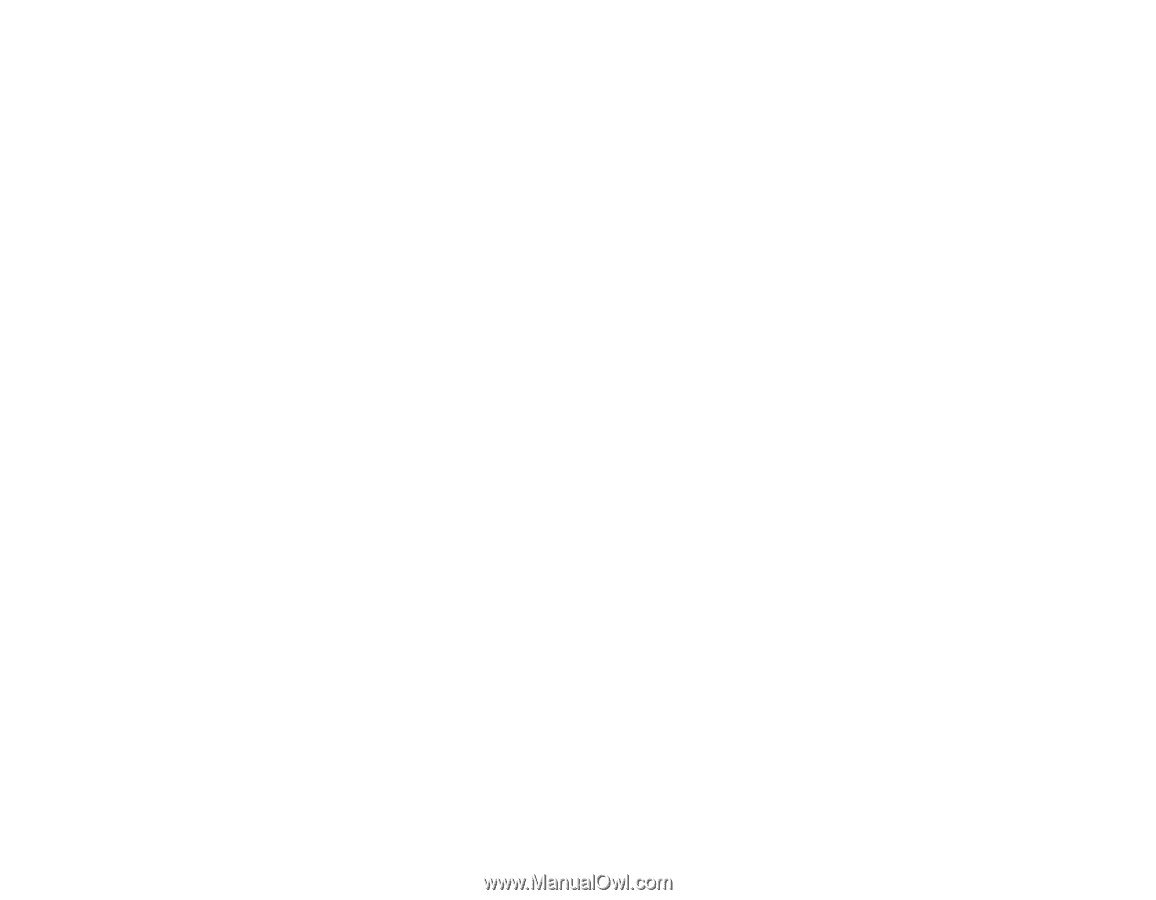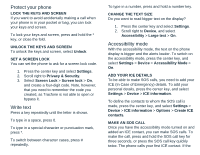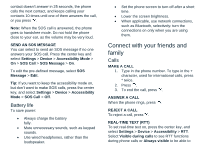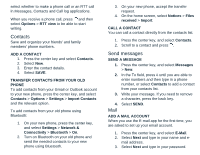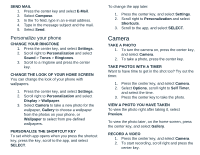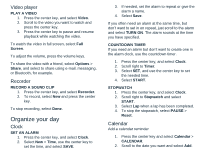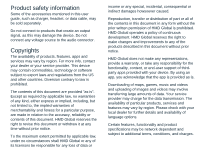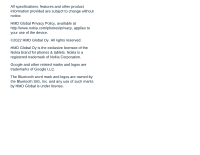Nokia 2760 Flip User Manual - Page 9
Organize your day
 |
View all Nokia 2760 Flip manuals
Add to My Manuals
Save this manual to your list of manuals |
Page 9 highlights
Video player PLAY A VIDEO 1. Press the center key, and select Video. 2. Scroll to the video you want to watch and press the center key. 3. Press the center key to pause and resume playback while watching the video. To watch the video in full screen, select Full Screen. To adjust the volume, press the volume keys. To share the video with a friend, select Options > Share, and select to share using e-mail, messaging, or Bluetooth, for example. Recorder RECORD A SOUND CLIP 1. Press the center key, and select Recorder. 2. To record, select New and press the center key. To stop recording, select Done. Organize your day Clock SET AN ALARM 1. Press the center key, and select Clock. 2. Select New > Time, use the center key to set the time, and select SAVE. 3. If needed, set the alarm to repeat or give the alarm a name. 4. Select Save. If you often need an alarm at the same time, but don't want to set in on repeat, just scroll to the alarm and select TURN ON. The alarm sounds at the time you have specified. COUNTDOWN TIMER If you need an alarm but don't want to create one in the alarm clock, use the countdown timer. 1. Press the center key, and select Clock. 2. Scroll right to Timer. 3. Select SET, and use the center key to set the needed time. 4. Select START. STOPWATCH 1. Press the center key, and select Clock. 2. Scroll right to Stopwatch and select START. 3. Select Lap when a lap has been completed. 4. To stop the stopwatch, select PAUSE > Reset. Calendar Add a calendar reminder 1. Press the center key and select Calendar > CALENDAR. 2. Scroll to the date you want and select Add.