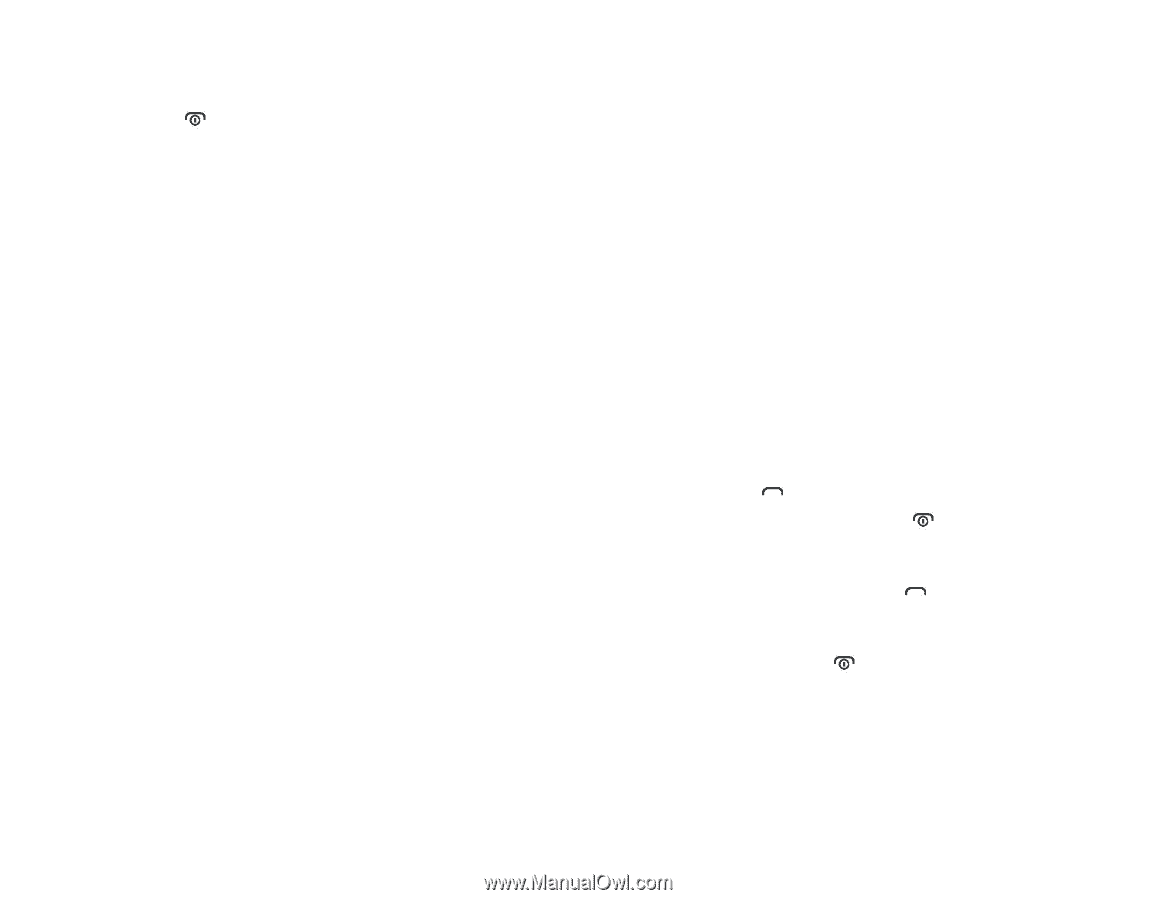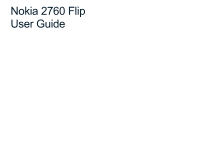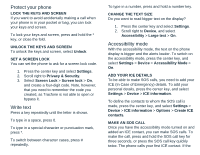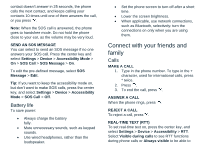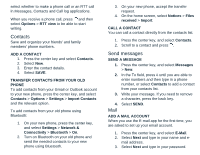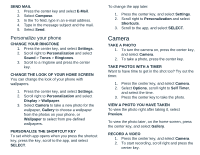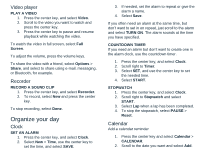Nokia 2760 Flip User Manual - Page 5
Connect with your friends and, family
 |
View all Nokia 2760 Flip manuals
Add to My Manuals
Save this manual to your list of manuals |
Page 5 highlights
contact doesn't answer in 25 seconds, the phone calls the next contact, and keeps calling your contacts 10 times until one of them answers the call, or you press . Note: When the SOS call is answered, the phone goes to handsfree mode. Do not hold the phone close to your ear, as the volume may be very loud. SEND AN SOS MESSAGE You can select to send an SOS message if no one answers your SOS call. Press the center key and select Settings > Device > Accessibility Mode > On > SOS Call > SOS Message > On. To edit the pre-defined message, select SOS Message > Edit. Tip: If you want to keep the accessibility mode on, but don't want to make SOS calls, press the center key, and select Settings > Device > Accessibility Mode > SOS Call > Off. Battery life To save power: • Always charge the battery fully. • Mute unnecessary sounds, such as keypad sounds. • Use wired headphones, rather than the loudspeaker. • Set the phone screen to turn off after a short time. • Lower the screen brightness. • When applicable, use network connections, such as Bluetooth, selectively: turn the connections on only when you are using them. Connect with your friends and family Calls MAKE A CALL 1. Type in the phone number. To type in the + character, used for international calls, press * twice. 2. Press . 3. To end the call, press . ANSWER A CALL When the phone rings, press . REJECT A CALL To reject a call, press . REAL-TIME TEXT (RTT) To set real-time text on, press the center key, and select Settings > Device > Accessibility > RTT. Select Visible during calls to see RTT functions during phone calls or Always visible to be able to